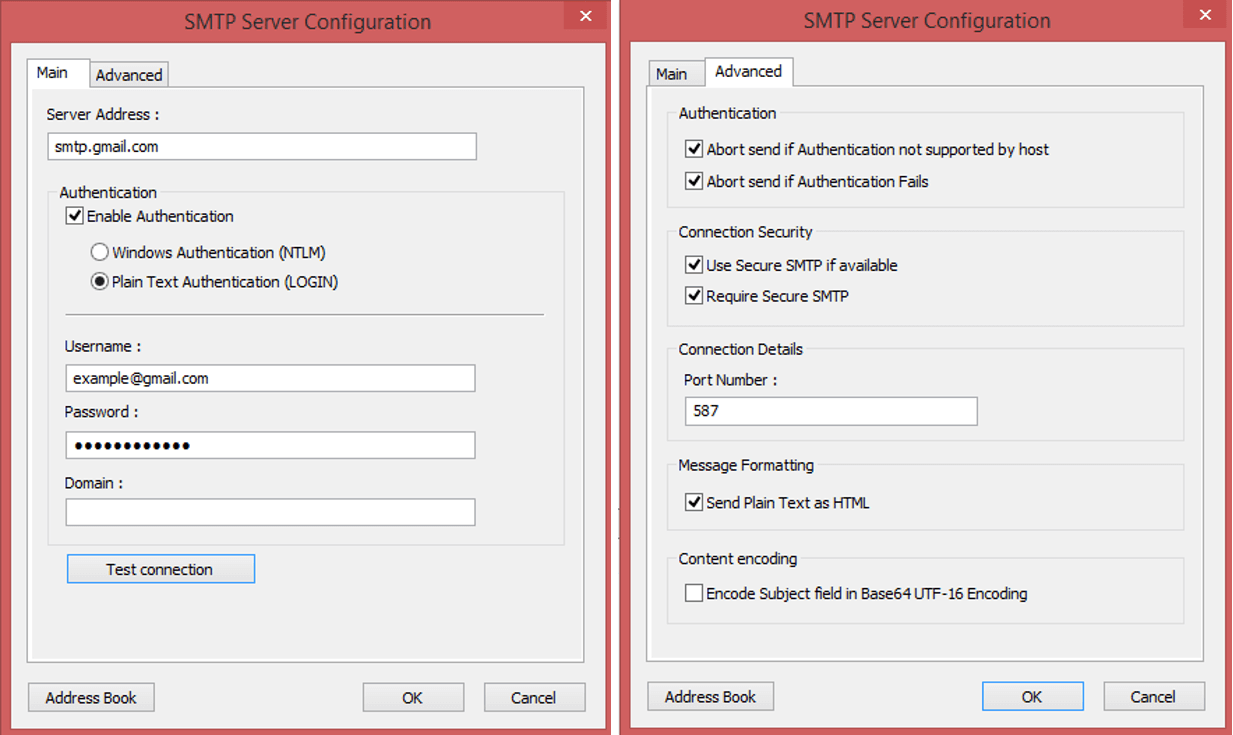NOTE: This article has been updated and moved to the Codeless Platforms Documentation Portal.
If you are seeing this message and have not been redirected, click: How to Use a Google Account for Send Email (SMTP) and BPA Platform Notifications.
<!–
Summary
This knowledge base article will outline how Gmail (Google mail) can be used as the TaskCentre mail server.
Prerequisites
- Minimum build requirement of TaskCentre v4.7 or above, due to further enhancements to Google’s SSL modifications
- Within your Gmail account settings turn on Allow less secure apps — go to: My Account -> Sign-in & security -> Connected apps & sites
Note: This option is only available when accessing your Gmail account settings via a browser, not the app.
Solution
- Open the Send Email (SMTP) global configuration: Manage > Tools > Output > Send Email (SMTP)
- Configure the Main and Advanced tabs as follows using your Gmail account credentials where required:

Article originally published 03 December 2015 — Article updated 23 June 2017
–>