This example will create a task that demonstrates how Internal memory is used in an output step to store key data generated by a task. A repository within TaskCentre is used as the memory location.
The task runs regularly based on a schedule, it queries the database of a database system and a data filter defines what information from a recordset is used. The information returned is formatted as text and a notification is sent via email which at the same time commits specified data to memory.
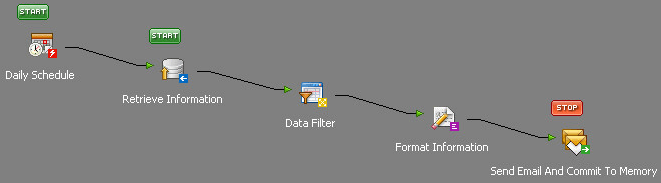
The task is made up of 5 steps:
| Step Name | Tool | What it does |
| Daily Schedule | Event: Schedule | Determines how frequently the task is to run. |
| Retrieve Information | Input: Database query (ODBC) | Reads the database ofa business system to find details to include in the alert. |
| Data Filter | General: Database Query (ODBC) | Takes a recordset produced by a database query and based on set rules provides a filtered recordset for subsequent use by other task steps. |
| Format Information | Format: Format As Text | Takes the results from a previous step and lays them out in a way that can be read. |
| Send Email And Commit To Memory | Output: Send Email (SMTP) | Sends an email containing the formatted information. |
| Send Email And Commit To Memory | Memory feature within the output tool | Key information is saved to memory. Writing key data to a repository using internal memory |
There are two different types of memory, please follow the below link for the ‘Learn about’ article ‘External Memory’:
Tasks which write key data to a database – External memory
This type of memory uses an SQL Server database as the memory location.
To read about designing other tasks see: