This example task runs based on a change in data in a business system, it queries the database of a business system, formats the information returned as an html email message and sends this to users derived from the information in the business system.
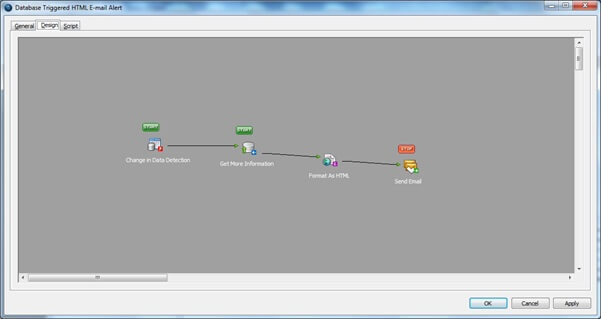
This task is made up of 4 steps.
| Step Named | Tool | What it does |
|---|---|---|
| Change in data detection | Microsoft SQL Server Trigger | Detects a specific change in data in a business systems database. This step outputs key pieces of information about the change and outputs them as variables. |
| Get more information | Database Query (ODBC) | Reads the database of the business system to find additional details to include in the alert. This step consumes the variables from the previous step and outputs a recordset of data.A recordset is like a table of data. |
| Format as HTML | Format as HTML | Takes the recordset results from the previous step and presents them for use in the email. The output from this step is a document set.Each row in the recordset creates a document. |
| Send Email | Send Email (SMTP) | Sends an email containing the formatted information. Each document in the document set is sent to a different email address.The email address originates in the recordset. |
To read about designing other tasks see