This example will create a task which triggers when an email matching certain criteria is received. The task will extract key information from the email, query a database, format the information returned as text and email a user derived from the information on the business database.
This task is made up of 5 steps
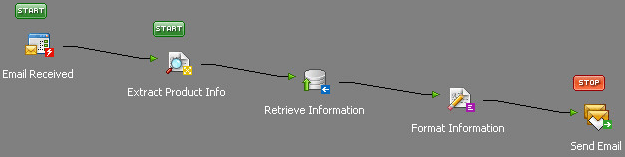
| Step Name | Tool | What it does |
| Email Received | Event: Email Trigger (SMTP) | Filters the content of incoming and outgoing mail sent via a virtual SMTP Mail Server. |
| Extract Product Information | General: Parse Text | Extracts text data from a variable which has been placed in a step. The data is then mapped to other variables for use in further steps. Extracting text information from an email using the Parse Text |
| Retrieve Information | Input: Database Query (ODBC) | Reads the database of a business system to find details to include in the alert. Variables are consumed from the previous step to create a query recordset. |
| Format Information | Format: Format As Text | Takes the results from the previous step and lays them out in a way that can be read. |
| Send Email | Output: Send Email (SMTP) | Sends an email containing the formatted information |
To read about designing other tasks see