This example task runs regularly based on a schedule, it queries the database of a business system, formats the information returned as a plain text email message and sends this to a fixed set of users.
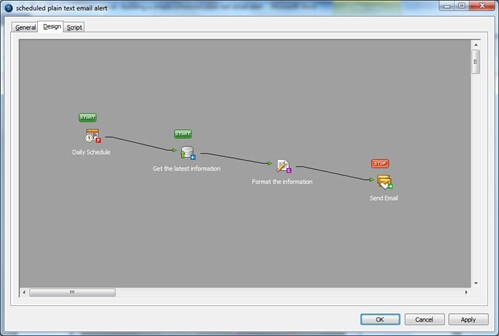
This task is made up of 4 steps.
| Step Named | Tool | What it does |
|---|---|---|
| Daily Schedule | Schedule | Determines how frequently the task is to run. |
| Get the latest information | Database Query (ODBC) | Reads the database of a business system to find the details to include in the alert. |
| Format the information | Format as text | Takes the results from the previous step and lays them out in a way that can be read. |
| Send Email | Send Email (SMTP) | Sends an email containing the formatted information. |
To read about designing other tasks see