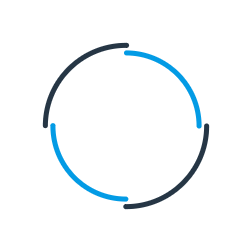Microsoft Dynamics 365 CRM Integration
Are you looking for a Microsoft Dynamics 365 CRM integration solution to integrate with your ERP system and provide sales representatives and customer service teams with a complete view of your customers? Or are you looking to reduce the time your employees spend requesting customer information from your accounts and finance department to improve productivity?
Codeless Platform’s Microsoft Dynamics 365 CRM connector provides you with the ability to quickly and easily integrate Dynamics 365 CRM with other cloud-based or on-premises business systems to reduce the time and costs associated with manually transferring data from websites, portals, flat files, managing and assigning sales leads and ensuring all your marketing tools are synchronised with your CRM system. It provides you with the ability to streamline operational processes, automate workflow, receive real-time business notifications and automate the creation and distribution of reports.
The BPA Platform Microsoft Dynamics 365 CRM integration solution is used to read and write data into Dynamics 365 CRM through the Dynamics 365 CRM web service. It can be used for both on-premises and cloud-based deployments, enabling you to reduce operational costs, streamline employee processes and to adapt automated business processes quickly to changing business objectives.
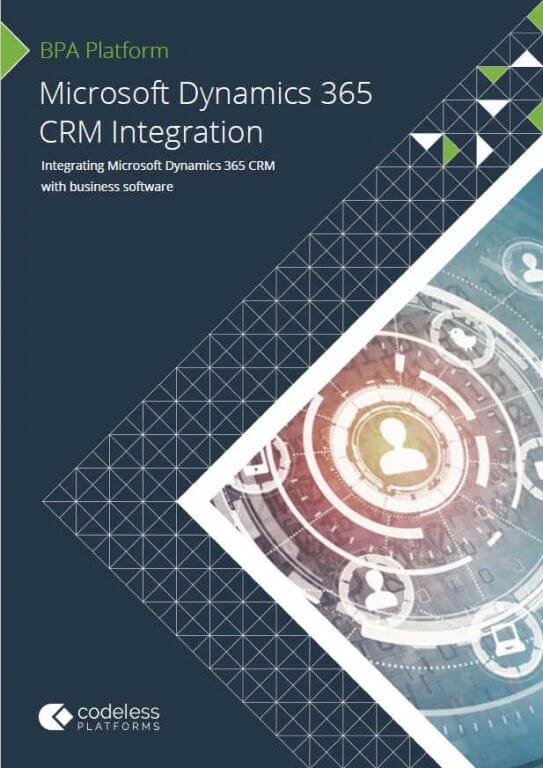
Microsoft Dynamics 365 CRM Integration Brochure
Microsoft Dynamics 365 CRM Integration Scenarios and Benefits
Microsoft Dynamics 365 CRM Connector Overview
The Microsoft Dynamics 365 CRM tool is used to operate with the data to and from your Microsoft Dynamics 365 CRM system. The full range of objects in Dynamics 365 CRM can be interacted with, including Accounts, Account Leads, Appointments, Calendars, Campaigns, Contacts, Contracts, Invoices, Leads, Opportunities and Products. A full list of objects can be found in the white paper below. The range of objects and the data within them is retrieved dynamically from your installation of D365 CRM so that custom changes made the CRM are also included.
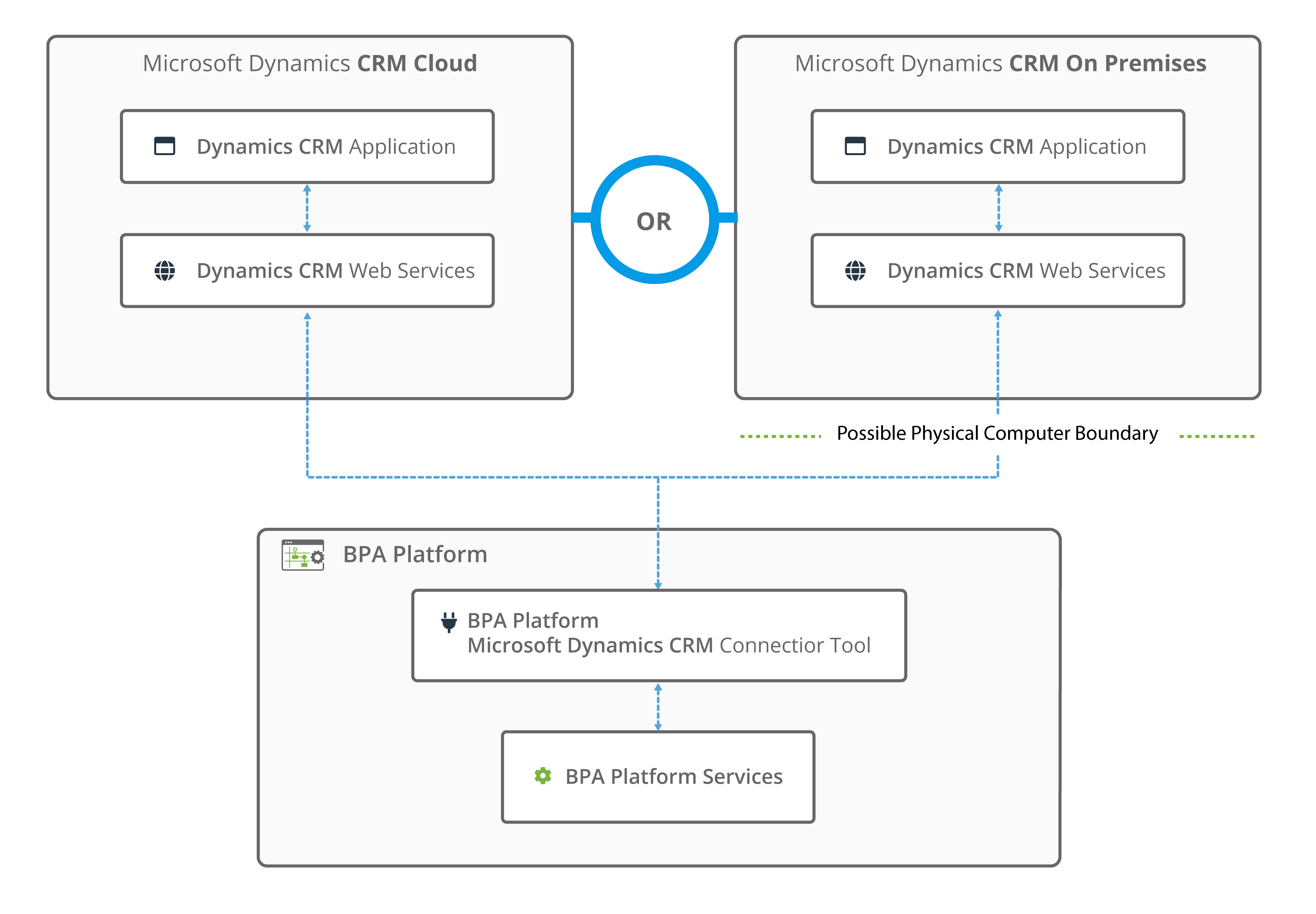
Diagram: A high level example of an architectural layout of the Dynamics 365 CRM Connector with BPA Platform and Microsoft Dynamics 365 CRM. Microsoft Dynamics CRM can be on-premises or in the cloud.
Common integration scenarios often implemented with BPA Platform for Dynamics 365 CRM include:
- Dynamics CRM ERP integration: Automatically synchronise new and existing accounts, contacts, products, price lists, quotes, sales orders, invoices etc., between Dynamics 365 CRM and ERP systems, e.g. SAP Business One, Sage 200, Sage 1000, Sage X3, SYSPRO, Epicor, Exact, Access Dimensions etc.
- Allow Microsoft Dynamics 365 CRM users to perform stock lookups
- Dynamics CRM eCommerce integration: Automate the synchronisation of customers, customer updates, orders and order fulfilment between Dynamics 365 CRM and your eCommerce platform, e.g. Shopify, Magento, WooCommerce, BigCommerce etc.
- Dynamics CRM email marketing integration: Automate the synchronisation of contact lists, campaign unsubscribes etc., and automate the creation and distribution of campaigns based on database actions, e.g. slow-moving stock etc., between Dynamics 365 CRM and email marketing software, such as MailChimp, dotdigital, Spotler, HubSpot etc.
- Include Microsoft Dynamics 365 CRM users in workflow processes that start outside of the system, e.g. Account placed on hold in an ERP system
- Integration with an industry specific or bespoke system or application
- Automatically schedule follow up activity, including cross-sell and upsell opportunities to relevant sales/account manager
Commercial benefits of integrating Dynamics 365 CRM when using BPA Platform include:
- Remove repetitive, time-consuming data entry and associated costs
- Eradicate data entry errors
- Increase employee productivity and company output
- Ability to run the entire business without additional administrative support
- Reduce operational costs
- Significantly reduce bespoke development times and costs
- Ability to adapt automated business process quickly to changing business requirements
"BPA Platform is just an extremely versatile product that helps us solve a wide-range of issues. It’s a tool that we have been using for a long time now and one that we are familiar with. BPA Platform just comes along and manages to fix everything and save the day. It’s a bit like your Swiss Army knife. We are always finding ways for BPA Platform to make life easier for us."
Business Systems Manager, Viadex
Viadex use BPA Platform to integrate Microsoft Dynamics 365 CRM, Sage X3 and Qlik Sense
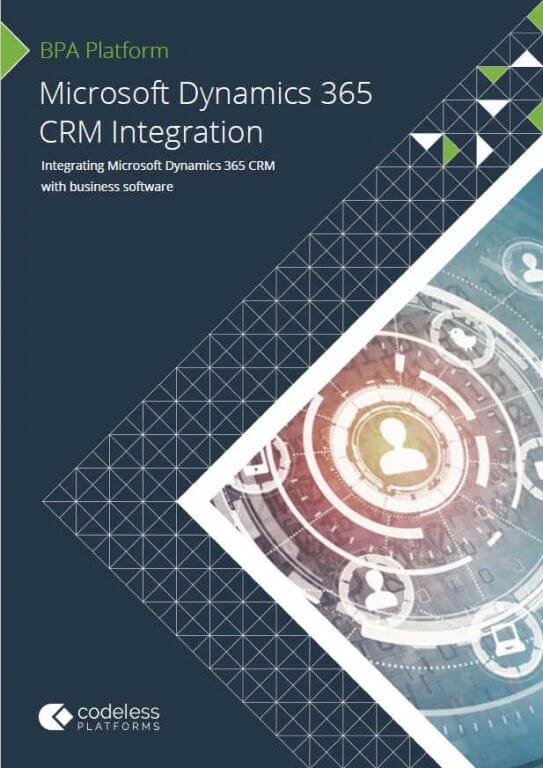
Microsoft Dynamics 365 CRM Integration Brochure
Subscription Pricing
Microsoft Dynamics 365 CRM Integration
Software from
BPA Platform
£350
4200ROI Calculator
Use our simple ROI calculator to discover how much you could save each year through automation.