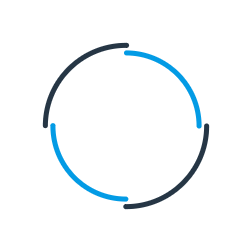Microsoft Dynamics 365 Business Central Integration
Are you looking for an easy-to-use Microsoft Dynamics 365 Business Central integration solution to integrate with another cloud-based or on-premises business system or trading partner? Or are you looking to reduce repetitive data entry tasks from employee workloads to reduce operational costs and increase company performance and output?
Codeless Platforms’ Microsoft Dynamics 365 Business Central connector provides you with the tools you need to quickly and easily integrate business systems, automate workflow approval processes, automate reports, or be notified of critical business data via email or SMS.
The Microsoft Dynamics 365 Business Central connector can be used for both on-premises and cloud-based deployments, providing you with flexibility, regardless of where your company data is held, enabling you to reduce operational costs, increase employee productivity and drive company revenue.
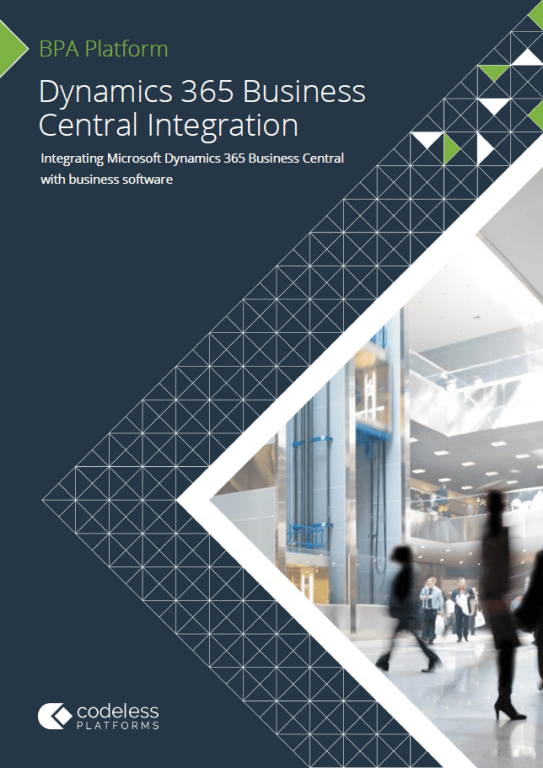
Microsoft Dynamics 365 Business Central Integration Brochure
Dynamics 365 Business Central Integration Scenarios and Benefits
Microsoft Dynamics 365 Business Central Connector Overview
The Microsoft Dynamics 365 Business Central Connector tool is used to send and receive data between BPA Platform and your Dynamics 365 Business Central installation. This allows data to be synchronised between Dynamics 365 BC and your other business systems and applications, such as CRM, WMS or an eCommerce platform.
All communication uses XML and the Dynamics 365 Business Central connector is used to map BPA Platform data to Dynamics 365 Business Central objects and operations. Standard operations of Read, Add, Update, and Delete are supported, as well as custom operations for specific objects. All objects available from the Microsoft Dynamics 365 Business Central API are supported, including codeunits, pages and objects. A full list can be seen in the supporting whitepaper below. XML responses received back from the D365 Business Central API can be saved and used by other BPA Platform tools for further processing.
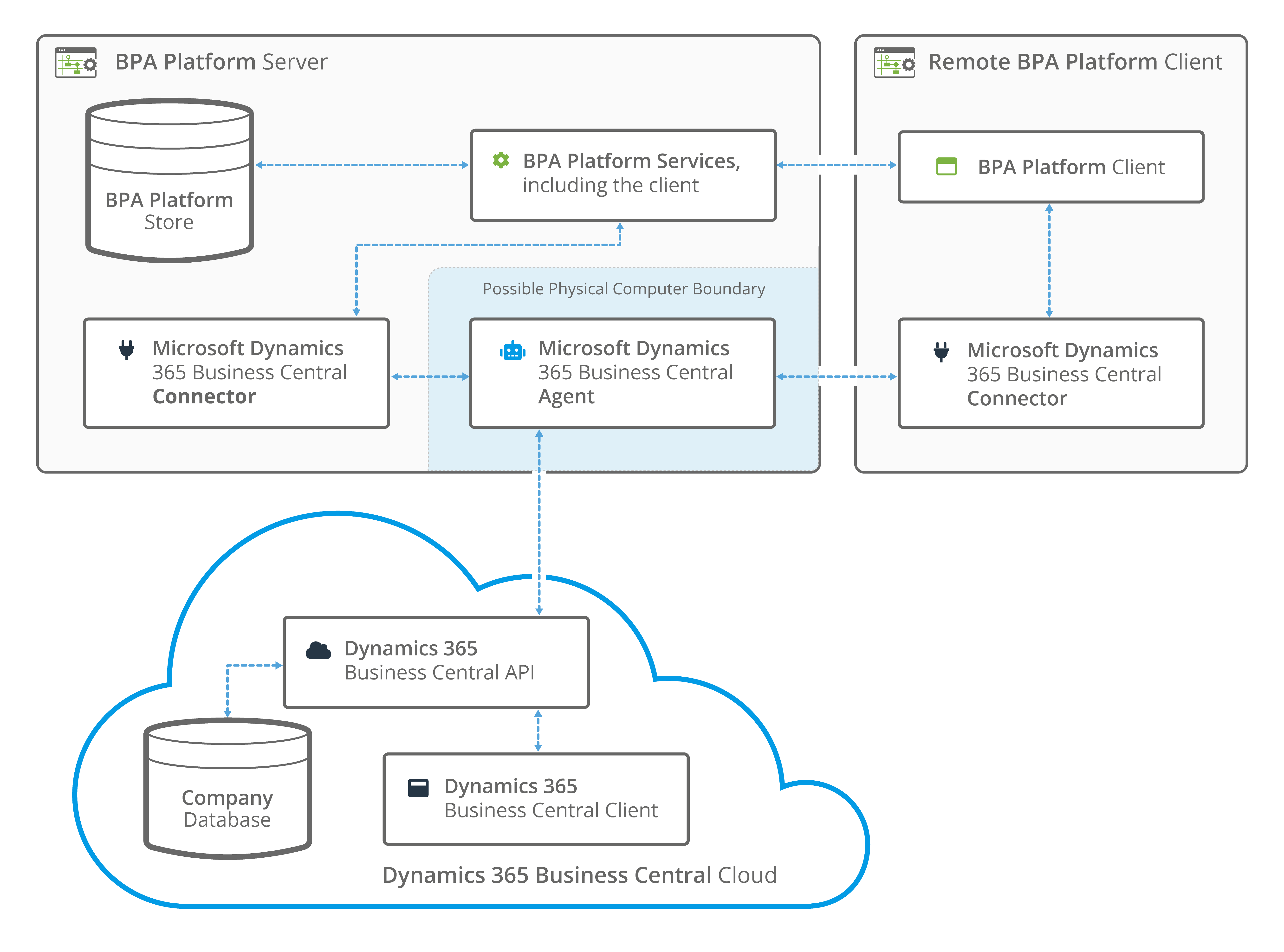
Diagram: A high level example of an architectural layout of the Dynamics 365 Business Central Connector with Microsoft Dynamics 365 Business Central deployed in the cloud.
Common D365 integration scenarios often implemented when using BPA Platform include:
- Business Central eCommerce integration: Automatically synchronise orders, shipment updates, inventory, and products etc. with leading eCommerce platforms, such as Shopify, Magento, BigCommerce, WooCommerce, Amazon Seller Central, OnBuy etc.
- EDI Business Central integration: Automate the synchronisation of Purchase Orders, Product Activity Data, PO change requests, invoices, advance ship notices and a wide range of EDI documents etc.
- Business Central CRM integration: Automate the synchronisation of orders, opportunities, customers, invoices, accounts and contacts, product updates between D365 and leading CRM systems, e.g. Salesforce, Sage CRM, Infor CRM etc.
- Credit referencing integration, e.g. Creditsafe
- Integration with an industry specific or bespoke application, e.g. WMS system or supplier/customer database
- Courier service integration, e.g. DPD, UPS, FedEx, Parcelforce etc.
- Ability to add web portals for Dynamics 365 Business Central, e.g. customer portal, supplier portal, product rebate portal etc.
The business benefits organisations can achieve when using BPA Platform include:
- Reduced bespoke development times and costs
- Achieve robust, reliable, and repeatable data mapping and manipulation
- Protect future upgrade paths
- Eradication of data entry errors and associated costs
- Increase in company and employee productivity and output
- Ability to scale company operations without additional employee overheads
- Improved financial performance
Frequently Asked Questions
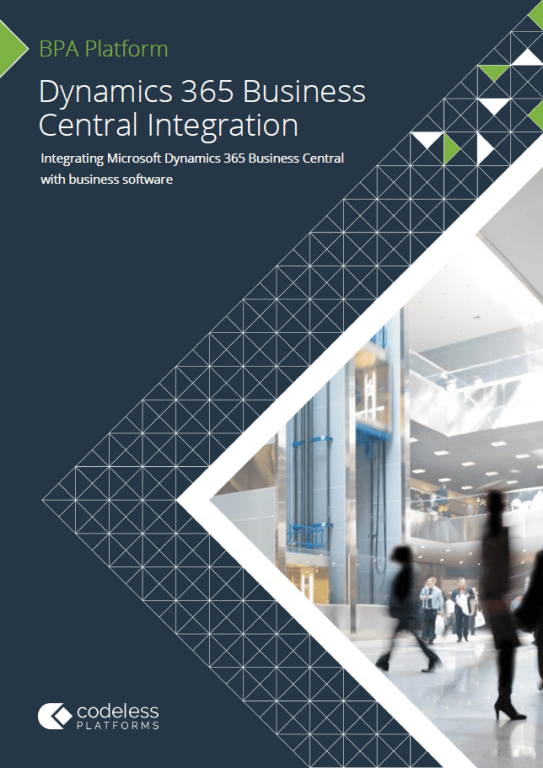
Microsoft Dynamics 365 Business Central Integration Brochure
Subscription Pricing
Microsoft Dynamics 365 Business Central Integration
Software from
BPA Platform
£350
4200ROI Calculator
Use our simple ROI calculator to discover how much you could save each year through automation.