Our busy little bees in Development and QA have been getting new tools together. Not only was the much-anticipated BPA Platform 2018 released (see BPA Platform 2018 Release Notes), but April also saw a new release of the Web Service Connector tool, along with all the VAP versions of BPA Platform.
Web Service Connector Tool v1.0 Service Release 9
The Web Service Connector Tool has been updated to include support for the TLS 1.2 protocol when using both SOAP and REST services. When defining the web service connections, you can choose whether the TLS handshake is performed using the 1.2 protocol; for new installations or new web service connections, TLS 1.2 is enabled by default. If your web server supports TLS 1.2, enable this parameter for existing web service connections.
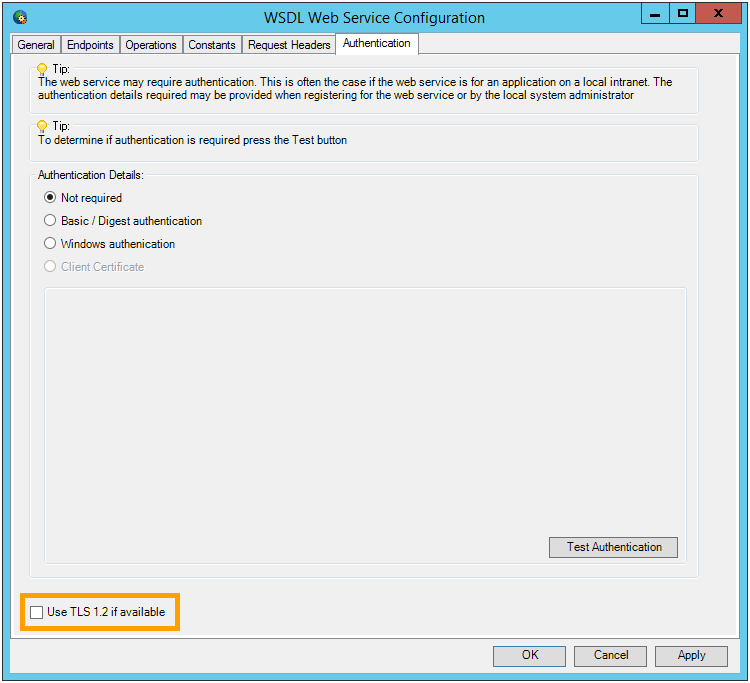
Unsure whether your web server supports TLS 1.2? Although more recent web servers can negotiate with the Web Service Connector about the TLS protocol to use, only enable this parameter if you are sure your web server can use TLS 1.2.
For a detailed description of all the fixes in this release, see the Web Service Connector v1.0 SR9 Release Notes.
Want to know more about using TLS 1.2 with BPA Platform and Applications Platform? See our blog post What is TLS 1.2?
Read all about it!
We’ve also published some articles to help get the most out of your BPA Platform solution:
- Upgrading TaskCentre — From v4.1 to BPA Platform 2018
- BPA Platform 2018 System Requirements
- SAP Business One Integration Tool Pack v. SAP Business One Version
- Using HTTPS Connections with the Sage 300 Connector
- Why is my New Field in my Data Connector’s Object not Available for Linking?
- Printing PDF Documents Using SumtraPDF
To find out more about how BPA Platform’s drag and drop data integration tool eliminates the need for complex and bespoke development, download the brochure below or call +44 (0)330 99 88 700.


