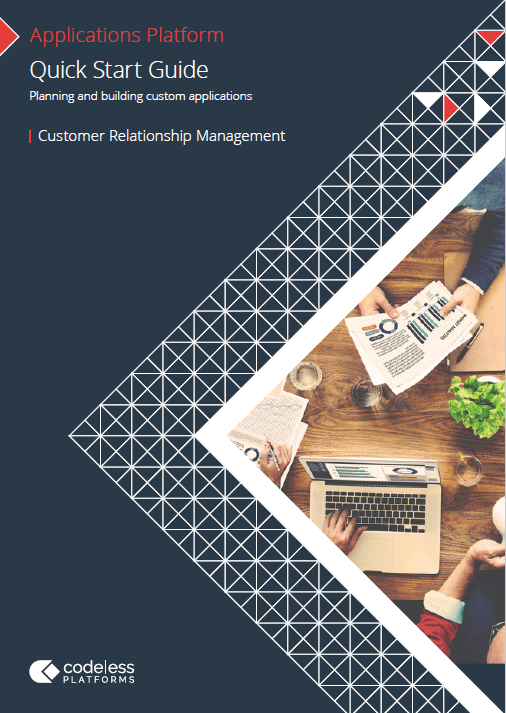Why do you need a CRM System?
Your CRM implementation plan plays a critical role in the success of your CRM strategy. Regardless of the industry you specialise in, your business will have its own strategy, target market, products, services and sales cycle. Information held within customer management software extends across multiple departments and can influence how a business interacts with them. A CRM system improves the management of customer information and sales opportunities.
Common uses for a CRM system include:
- Sales and marketing
- Management
- Accounting and finance
- Customer services
Do you buy or build a CRM system?
If you are using spreadsheets as a customer database and are looking to improve the management of customer data, or if your existing CRM system has become too expensive, out-of-date or restrictive, you face a big decision. You need to determine which CRM application is best for your business. Do you buy or build?
There are countless mainstream CRM solutions or sales software tools that can cater for a multitude of business processes. While they offer standard functionality and features, out-of-the-box CRM systems can be difficult to use, expensive and come with modules and features that can often go unused. Internal processes can change frequently affecting the way business systems and applications are used. A lack of customisation can restrict these changes.
A new breed of cloud-based business applications makes the entire process of developing, deploying and managing applications simple. User interfaces can be generated automatically freeing up resources to concentrate on building the actual application.
Additionally, templates and drag and drop tools make things even faster, so even non-technical users can build custom CRM software. With access to everything required to build, manage and deploy next generation applications in one place, even small to medium businesses can meet the demands of an increasingly complex and dynamic business world.
Your CRM implementation plan
Before implementing your customer relationship management software, it’s best to have a CRM implementation plan in place. The following steps will help you to consider the business requirements and resources available to make your CRM project a success.
Identify a CRM project team
To establish the extent of the business processes, users and data that will be required in the CRM system, you need to establish a CRM project team. The project team can include a variety of contributors, but, as a general guide, you should look to form three core groups:
- Users
- Project managers
- IT specialists
Define CRM goals
The aim at this stage is to identify key metrics and goals that align with your overall business strategy, processes and growth plans. It is important that your project team is involved in this process and that key points are documented throughout. Users can ascertain the vision of the company along with the structure of current and desirable business process. This process helps to prioritise goals and desirables in a structured order.
Build a CRM implementation road map
Once the CRM project goals have been defined, the next stage is to plan your business transformation roadmap to document and evaluate each process and any technical constraints that you may encounter.
The metrics and goals defined in the previous step need to be aligned with the overall business strategy and day-to-day processes with consideration for where your CRM system will fill the void.
Your road map will need regular input from project team members, so it needs to be easy to understand and accessible.
Communication is key
Communication is key to getting user ‘buy-in’ and making the project a success. Create a clear communication strategy to ensure that everyone in the business is prepared for the changes and engaged throughout the project. Ideally, the communications should be sent from the Project Manager and, if needed, get input from the marketing team for creative input.
Each communication should highlight the key changes and functions that the CRM system will provide. Include how the business and user will benefit in the long term. Treat each communication as an opportunity to gain employee feedback and let them know how their input has made a difference.
Create a CRM training schedule
Prior to launch you will need to create a training schedule for the employees that will be using the product and for the development team. Create specific programmes for each department so that each user is efficient in using the system for their role.
CRM testing
Before the CRM implementation takes place, make sure that the CRM project team undertake final testing. This means testing the CRM system and ensuring that it works efficiently and to iron out any problems.
Further CRM planning and implementation considerations
To ensure that the CRM project runs as smoothly as possible, create a final checklist as a point of reference. Once all the boxes have been ticked it’s time to launch the product.
About Codeless CRM
Codeless Platforms CRM is a market proven custom CRM software solution that can be deployed ‘as-is’ or as a starting point to customise your own CRM application to your exact needs. Our drag and drop, point and click functionality will consume any pre-existing database you may have e.g. MS SQL Server, MS Access, MS Excel, MySQL, Oracle etc. and will provide you with a flexible, reconfigurable and customisable 100% fit CRM application that includes customer details, quotes, sales orders, invoicing and seamles integration with your other business systems and applications.
Download the Codeless CRM brochure for more information.
For a more detailed guide on defining your CRM implementation plan, download the Quick Start Guide to planning your CRM application brochure below or call us on +44 (0) 330 99 88 700.