This example task uses the File Management Tool to upload a file to an FTP server for viewing by a user.
The task is scheduled to run on a regular basis. It queries a database system to obtain the current status of database records by customer.
The data is then formatted into a HTML table and saved as a HTML document, one document per customer. All files created are then uploaded to the designated file transfer location. Finally, an email is sent containing individual links to the designated recipients of the information.
Settings within the file transfer step allow for existing files to be overwritten each time the task is run. This ensures that the most up to date view is always present; the source files can also be deleted at this point if required.
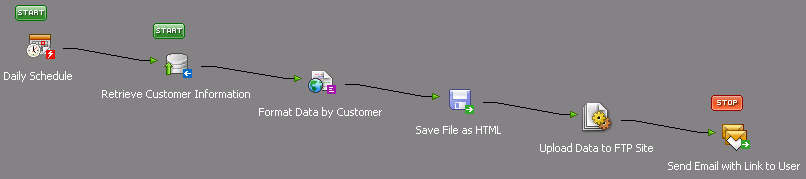
| Step Name | Tool | Description |
|---|---|---|
| Daily Schedule | Event: Schedule | Determines how frequently the task is to run. Scheduling a Task |
| Retrieve Customer Information | Input: Database Query (ODBC) | Reads the database of a business system to obtain details relating to a customer. Querying a database |
| Format Data by Customer | Format: Format as HTML | Takes the recordset results and presents them as a readable format. The output from this step is a HTML document, one for each customer of the recordset. Formatting as HTML |
| Save File as HTML | Output: Save File | The formatted data is saved as a HTML file to a desired location. |
| Upload Data to FTP Site | General: File Management | Each HTML file is uploaded to an FTP Server for viewing. Using the File Management Tool |
| Send Email with Link to User | Output: Send Email (SMTP) | Sends an email containing a link to each customer which directs them to their database records on the FTP Server. Sending an email |
To read about designing other tasks see: Task Design