This example will create a task that automates the creation of single or multiple MS Word documents using merge data. The task runs regularly based on a schedule, it queries the database of a database system, creates a Word document by mapping data from the query to the document merge fields before sending the document to a specified user.
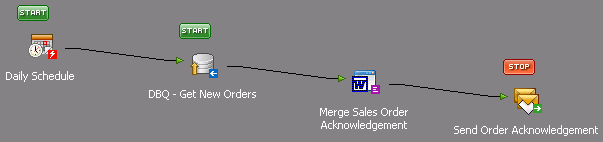
| Step Name | Tool | What it does |
| Daily Schedule | Event: Schedule | Determines how frequently the task is to run. |
| DBQ – Get New Orders | Input: Database Query (ODBC) | Reads the database of a business system to find details to map to parameters in the Word document. |
| Merge Sales Order Acknowledgement | Format: Run Microsoft Word (Merge) | Parameter fields in a Word document are populated by data from the TaskCentre database query. A completed document is automatically generated at task runtime. Automating the Creation of a MS Word document using merge fields |
| Send Order Acknowledgement | Output: Send Email (SMTP) | Sends an email containing the report. |
To read about designing other task see: