BPA Platform received some updates in January to its Sage 200 Connector and SAP Business One Connector Tools. Here’s what you need to know.
Sage 200 Connector Tool version 4.4
The Sage 200 Connector tool has now been updated to include support for Sage 200c, otherwise known as the 2017 release. Note that this is the on-premises version only; cloud support is not available with the Sage 200 Connector.
For a detailed description of the new objects and fields available with version 4.4, refer to our release notes. It is important that the correct version of Sage 200 Connector is downloaded as each supported Sage version is subtly different.
Note that the following versions of Sage 200 are no longer supported with version 4.4 of the Connector tool:
- Sage 200 2011 — Customers using Sage 200 2011 and wanting to use version 4.4 of the Connector tool are recommended to upgrade to a supported Sage 200 version first. A list of supported versions is available in the release notes.
Customers running Sage 200 2013 R2 should note that this is the last version of Sage 200 Connector tool to support it as Sage 200 2013 R2 has been placed in Extended Support – for more information visit here.
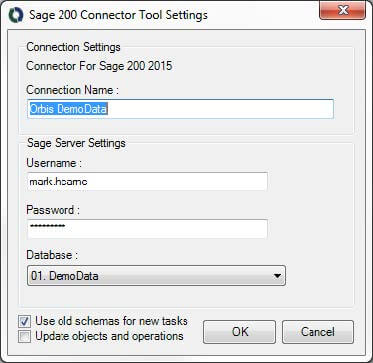
SAP Business One Integration Tool Pack version 3.0
For a detailed description of all supported features, including how to install the SAP Business One Integration Tool Pack v3.0, see our release notes.
The SAP Business One Integration Tool Pack has been updated to include support for the following:
Support for OnDemand
SAP Business One Integration Tool Pack has been extended to include support for both on-premises and OnDemand environments.
Note that only OnDemand environments using SAP Business One v9.2 or higher are supported.
The following KnowledgeBase articles provide instructions for connecting to OnDemand environments:
- Using the SAP Business One Integration Tool Pack v3.0 with SAP Business One OnDemand and Microsoft SQL Server
- Using the SAP Business One Integration Tool Pack v3.0 with SAP Business One OnDemand and HANA
Support for SAP Business One v9.3
SAP Business One v9.3 is now supported in this tool pack. This is for both SQL Server and SAP HANA installations, using either on-premises or OnDemand environments.
Remote Agent Support When Using SQL Server
You can now register Event Agents to remote SQL Server installations, using the Configurator. No more fiddling in the registry, yay!
If you have previously registered Agents to remote SQL Servers, remember to re-register the agents when you upgrade them to version 3.0.
Registering Agents to local SQL Server or SAP HANA installations has not changed.
For more information, go to How to Install a Remote SAP Business One Event Agent (v3.0)
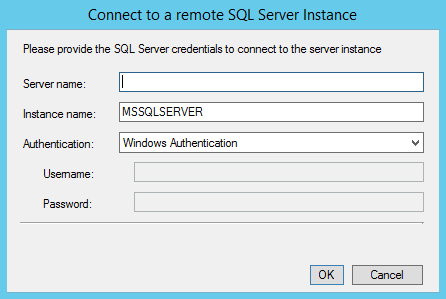
First Generation Tool Compatibility Options
The SAP Business One Integration tool has been extended to support conversion from older versions of the TaskCentre Tools for SAP Business One. To reduce the amount of re-work needed to convert, the outputs have been designed to match those of the first-generation tool.
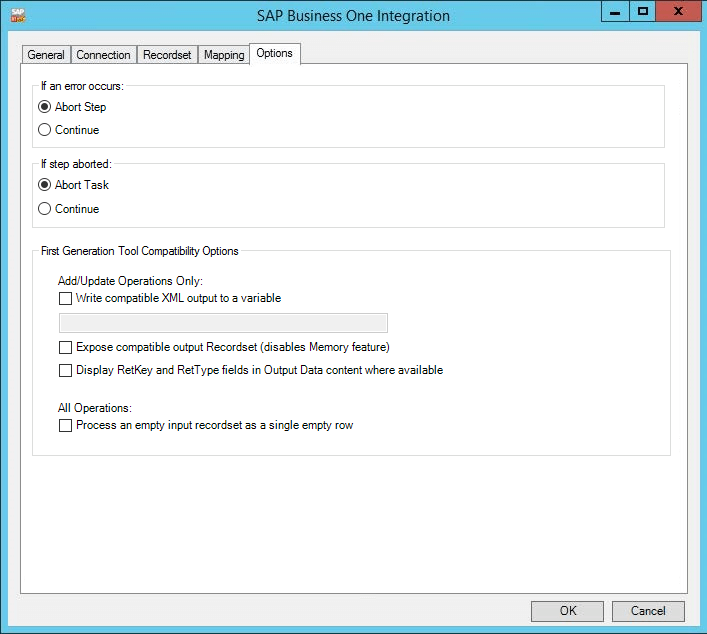
Remember to keep an eye on our Partner Area and News pages to see what else is coming up for BPA Platform. For more information on how BPA Platform can help your business to automate processes and integrate business systems download the brochure below or call us on +44 (0)330 99 88 700.


