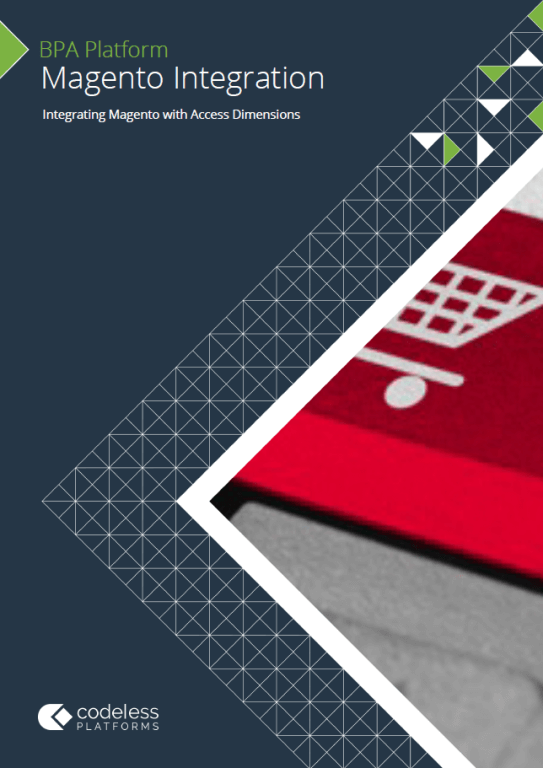In order to improve its eCommerce offering, Videcon, a leading trade-only distributor of security products and services, installed Magento. Prior to this, Videcon had an internally hosted website which had partial automation with Access Dimensions, simply publishing new items to the site. In order to move forward, Videcon needed to integrate Magento and Access Dimensions to automate the updating of stock items, inventory, sales orders, pricing matrixes and invoices/estimates.
“Our old site was a bespoke build that linked into Access Dimensions – it was all PHP based. The site had basically run its course and was out of date. We were limited in what we could do as it was too fixed and structured meaning we had had no real control over anything,” explained Lindsay Phillips, Marketing Manager, Videcon. “We introduced Codeless Platforms’ BPA Platform to create the link between Magento and Access Dimensions. However, we also realised that the BPA Platform’s flexibility meant we could use it in the future to integrate other company systems and automate a wide-range of business processes.”
Pushing and pulling data between Magento and Access Dimensions
Trading successfully since 1995, Videcon has quite an advanced, intricate pricing system linked to its products, which is stored within a different area of Access Dimensions. Any time a customer registers online the system needs to be able to assign them to their customer account code so that they can access their dedicated account.
“When an order is placed the BPA Platform pulls all the right data and makes sure everything is fed correctly. We have a vast amount of products in the back end,” explained Phillips. “When a customer logs in, the BPA Platform automatically authorises it and the customer can then place an order online or generate an estimate. The order will then go back down into Access Dimensions. The BPA Platform makes sure that everything is correct and flows smoothly.”
New items are pushed from Access Dimensions to Magento when the ‘publish on web’ option is selected in Access. The BPA Platform polls the Access database using SQL OLE connectivity every hour to check for new items and then pulls them into the staging tables. A separate task then polls the staging tables and pushes the new items up into Magento via the web API. Pricing and their IDs are also imported into the staging tables to match the data on the website.
Once an order has been invoiced or dispatched, it is then pushed into Magento to change the order status, thus enabling the customer to see what status their order is at. The order status change is imported from Access to the staging tables, and then another task pushes the status to Magento using the web API.
Improving sales and future-proofing systems
The BPA Platform has provided Videcon with a future-proof system and the ability to make the sales process much quicker and more streamlined. It has also freed up resources and enabled the company to offer an out-of-hours service.
“It is definitely going speed up the process of sales – it’s a lot less man hours this way. It also makes it much more streamlined for the customer,” explained Phillips. “As we are a B2B organisation it has helped with out-of-hours service, especially for our customers as they are able to quickly check a price to put a quote together. They’ll often be working all day as well as spec’ing jobs, so they need access to the products and pricing to be able to put a quote together in the evening. Previously, the only way that they could access the pricing was to give us a call. Now they can go online, get the pricing and put their own quote together.”
Magento and Access Dimensions Integration
To get a more in-depth look at integrating Magento with Access Dimensions, watch this video of a webinar in which Rob Cowper also goes on to demonstrate how to:
- Create new orders in Magento
- Download new (‘Pending’) orders to Staging
- Update status in Magento (to indicate interim ‘Processing’)
- Insert new orders into Access Dimensions via database API
- Dispatch status reflected in Magento (to indicate ‘Complete’)
- Look at web services and trigger events in more detail
If you would like further information on our Magento integration services, then please download the brochure below or call us on +44 (0)330 99 88 700.