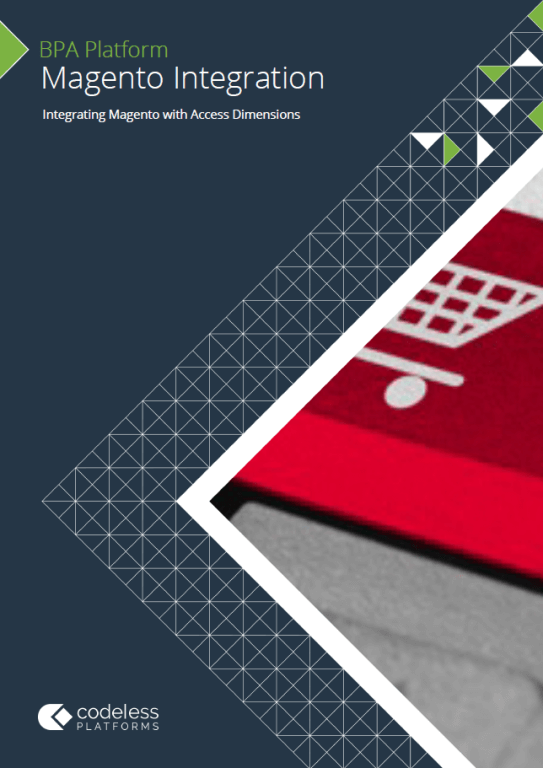Access Dimensions is an affordable, easy-to-implement ERP solution that can manage a wide-range of business requirements, from accounting and CRM to stock control and warehouse management. However, consumerism in the modern age dictates that businesses also need to have an eCommerce solution in place to stay competitive and satisfy the demands of customers.
To achieve this, businesses tend to adopt dedicated third party applications such as Magento, which is one of the leading eCommerce platforms available. Magento undoubtedly helps to exploit online sales channels, but if it isn’t fully integrated with Access Dimensions challenges can arise when customer orders hit back-office operations and trigger out-of-stocks, backlogs and duplicate entries.
What are the signs that you need to integrate Magento with Access Dimensions?
Magento provides a flexible, scalable solution full of features and available extensions that enables a business to create an online shopping platform to its requirements. The introduction of Magento inevitably increases website traffic and orders, which is obviously great for the business.
Unfortunately, this rapid growth will probably generate new headaches for back-office teams. With more orders having to be processed, errors can start to creep in, orders can be delayed and the hidden costs of order processing increase. Here are some signs that it could be time for you to turn towards Magento Access Dimensions integration:
- Increased number of orders to be processed overwhelming employees
- Increased data entry errors – duplicate entries, incorrect product listings etc.
- Slow order to fulfilment times
- Increased monitoring and reporting from multiple business systems e.g. stock management system, warehouse software, Magento and Access Dimensions
- Increased customer returns
- Decreased customer satisfaction
- Rising operational costs
If you are seeing all or any of the above signals, it might be time for you to look at ways to streamline your business processes to improve employee and company efficiency.
Integrating Magento with Access Dimensions
The only way that individual departments and management can obtain a clear view of essential data, such as orders and stock levels, is by automating the flow of information between Magento and Access Dimensions. However, data integration between Magento and Access Dimensions can often be limited or, in some circumstances, non-existent. This means that manual monitoring of data entry and any associated events must take place when an order is placed through Magento.
It is possible for an IT department to focus heavily on bespoke development projects to achieve Magento Access Dimensions integration. However, this approach can often be extremely expensive and time-consuming.
In many instances, it makes commercial and financial sense to review products that can easily sit in-between Magento and Access Dimensions to automate order processing and practically any associated business process.
Eight Magento & Access Dimensions Integration Scenarios
A well-structured and implemented Magento Access Dimensions integration can enable businesses to automate the flow of data between a variety of business applications. Integrating an eCommerce store doesn’t stop at the initial integration.
The Magento order management process extends much further than order synchronisation. Here are eight of the most common Magento Access Dimensions integration scenarios that, once automated, can significantly reduce order processing and fulfilment costs.
1. Pushing order statuses and more into Magento
Everyone involved with eCommerce understands that data needs to be pushed up. Data such as order statuses, new products, stock level changes, delivery tracking numbers etc. all need to be entered into Magento. Usually this would be a manual task. However, Codeless Platforms’ BPA Platform can automatically extract that data from Access Dimensions and push it straight back into Magento. This can then be synchronised across Magento stores worldwide and through other channels like Amazon Marketplace and eBay. It also takes the headache out of reconciling transactions across multiple stores and regions as well as streamlining tax and duty calculations.
2. Automatic Transfer of Online Payment and Transaction IDs to Access Dimensions
Magento and your payment gateway hold a wealth of customer and transactional information that needs to be reconciled with Access Dimensions. This is normally a manual data entry process increasing order processing errors and exposing you to financial risk. Automatically transferring online payment and transaction IDs into Access Dimensions ensures that an order is only dispatched when payment has been received, allowing employees to concentrate on other tasks.
3. Automatically Placing Orders with Courier Services
Once orders have been manually rekeyed in Magento and Access Dimensions your employees now have to manually place each order with a preferred courier service. Automatically extracting orders from Access Dimensions by dynamically identifying which orders need fulfilling, depending on the business rules you set, automatically placing an order with the most economical/suitable provider and automatically printing the labels for your dispatch team to process will reduce order processing costs and significantly decrease order-to-dispatch times.
4. Automatically Update Magento with ‘Complete’ or ‘Shipped’ Status
Data also needs to be pushed up from Access Dimensions to Magento. Normally it’s another manual process to update Magento with order statuses that have been updated in Access Dimensions including ‘Complete’ or ‘Shipped’. Magento Access Dimensions integration provides the opportunity to automatically extract data from relevant sources and push that information straight back into Magento, completely eradicating employee data entry.
5. Real-time Inventory Level and Reorder Point Notifications (Email and SMS)
The effective management of inventory levels can often be the difference between being able to fulfil an order or not. Stock adjustments, negative allocations, shelf life dates and products not being allocated a web category can all mean that staff are constantly looking for data changes. Dynamically monitoring all your product lines and business applications for data changes and automating a business notification by email (and automatically attaching related documents) or SMS message reduces exposure to financial risk, optimises stock management and enforces best practice.
6. Automated Creation and Distribution of Purchase Order Requisitions
Manually monitoring and reporting on stock data changes can be a difficult, near impossible, task for employees – unless of course you have created real-time inventory level and reorder point notifications. Automation can be used to monitor your business software for key data changes to assist in identifying potential issues before they become a problem. This enables you to automate the creation and distribution of Purchase Order requisitions to ensure that stock levels are at a constant level to reduce the risk of running low on high in demand stock.
7. Purchase Order Workflow Authorisations
Authorising the purchase of additional stock for many is still a manual process which is slow and open to errors. In some instances, large purchases can require multiple-levels of authorisation. This can result in manual communication being pushed around an organisation. Establishing an automated workflow authorisation process which presents employees with the decision provides 100% piece of mind and records a complete audit trail of purchase decisions made.
8. Automated Customer Communications Based On Order History
From time to time it’s necessary to run ‘unplanned’ email marketing campaigns. Factors such as slow moving stock or pressures to cross sell or upsell all mean that more email campaigns need to be processed by the marketing team. Having a complete data view of a customer’s purchase history, interests and preferences by bringing this information together enables the opportunity to automatically serve specific website content and email communications tailored to the individual’s profile.
Future-Proofing The Business
On their own, Access Dimensions and Magento are both extremely useful applications, helping businesses to either run smoothly or to exploit sales opportunities. Integrating them together, however, can give businesses a competitive edge by giving managers on-demand access to critical real-time information, helping them make better business decisions, as well as improving workflow, cutting costs and the ability to exploit all sales opportunities.
Implementing a data integration and synchronisation system such as Codeless Platform’s BPA Platform opens up endless business process automation opportunities that will transform your business. The BPA Platform provides a codeless environment which means that no hard-coding or complex development is required.
Whilst the BPA Platform reduces the cost of Magento integration projects by integrating both on-premises and cloud-based applications with Access Dimensions, it also provides added functions that can maximise opportunities to achieve a fully streamlined business. These added capabilities include enhancing Access Dimensions by adding, business notifications, multi-level workflow authorisations and document automation to practically any business process.