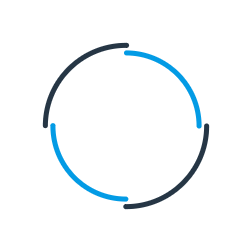dotmailer Microsoft Dynamics CRM Integration
Are you looking for a robust and market proven dotmailer Microsoft Dynamics CRM integration solution to update lists and process unsubscribes in Microsoft Dynamics CRM? Or do you need a solution to automate the creation and distribution of dotdigital Engagement Cloud (dotmailer) campaigns or reports?
Codeless Platforms' dotmailer Microsoft Dynamics CRM Integration solution facilitate the quick integration of dotmailer with your Microsoft Dynamics CRM application and automate the administration that encompasses email marketing.
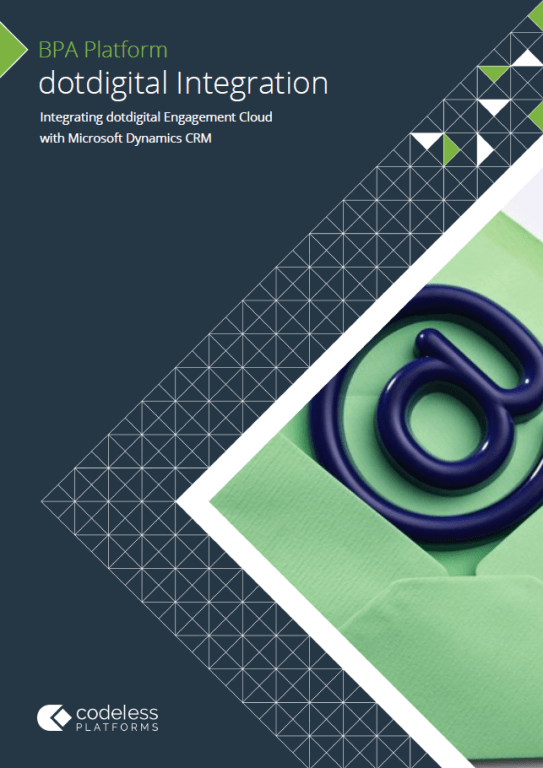
dotmailer Microsoft Dynamics CRM Integration Brochure
dotmailer Microsoft Dynamics CRM Integration Scenarios and Benefits
Common dotdigital Engagement Cloud (dotmailer) integration scenarios that can be implemented using our dotmailer Microsoft Dynamics CRM integration solution include:
- Synchronise dotmailer contact lists with Microsoft Dynamics CRM
- Automate the creation and distribution of dotmailer campaign reports
- Synchronise dotmailer campaign unsubscribes with Microsoft Dynamics CRM
- Automatically update Microsoft Dynamics CRM with campaign statistics
- Automate the creation and distribution of email marketing campaigns based on business rules
- Automate the creation of sales team member follow-up activities based on campaign results
Common commercial benefits of dotmailer API integration with Microsoft Dynamics CRM and other business applications include:
- Removal of time-consuming bi-directional data entry
- Improvement in employee productivity
- Improved campaigns due to cleaner data
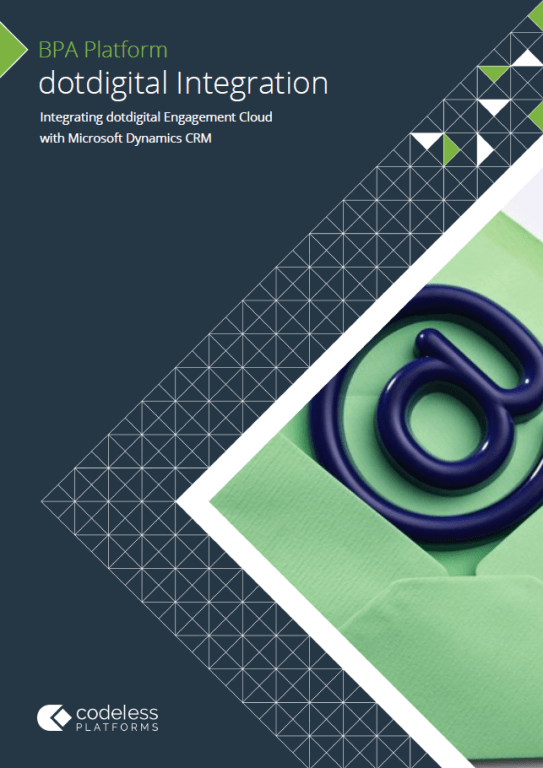
dotmailer Microsoft Dynamics CRM Integration Brochure
Subscription Pricing
dotmailer Microsoft Dynamics CRM Integration
Software from
BPA Platform
£350
4200ROI Calculator
Use our simple ROI calculator to discover how much you could save each year through automation.