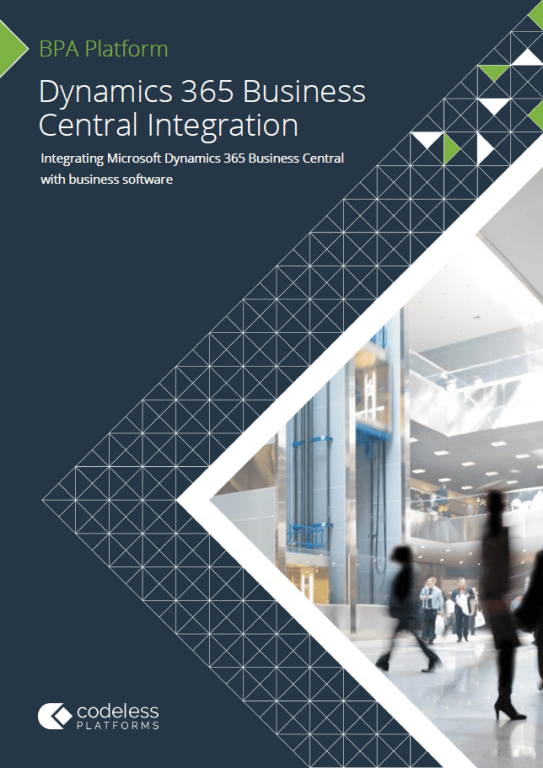Microsoft 365 Copilot will be embedded into all Microsoft 365 apps, including Word, Excel, PowerPoint, Outlook, Teams etc.
There seems to be no way of avoiding AI (artificial intelligence) in the news at the moment; probably, rightly so. It’s a revolutionary new technology that is going to have a significant impact on business, IT and life in general for years to come.
The latest announcement about embedded AI has come from Microsoft, which has revealed that it is bringing the power of next-generation AI to its Office suite and workplace productivity tools with the launch of Microsoft 365 Copilot.
This follows announcements in quick succession from Salesforce, which has launched Einstein GPT, a generative AI CRM technology, Google announcing Bard, a rival to ChatGPT, and Microsoft also launching its AI-powered Bing search engine and Edge browser using ChatGPT.
Earlier this month Microsoft announced Dynamics 365 Copilot as the world’s first AI Copilot in both CRM and ERP to bring the next-generation AI to every line of business. Currently in testing with select commercial customers, Microsoft 365 Copilot will now be embedded in all the Microsoft 365 apps, including Word, Excel, PowerPoint, Outlook, Teams and more.
Copilot will also be included as part of a new development from Microsoft called Business Chat. Business Chat works across the large language models, the Microsoft 365 apps, and a customer’s calendar, emails, chats, documents, meetings and contacts. With natural language prompts like “tell my team how we updated the product strategy,” Business Chat will generate a status update based on the morning’s meetings, emails and chat threads.
So, what can we expect from the introduction of AI into Microsoft 365 apps?
- Copilot in Word writes, edits, summarises and creates right alongside people as they work.
- Copilot in PowerPoint enables the creation process by turning ideas into a designed presentation through natural language commands.
- Copilot in Excel helps unlock insights, identify trends or create professional-looking data visualisations in a fraction of the time.
- Copilot in Outlook can help synthesise and manage the inbox to allow more time to be spent on actually communicating.
- Copilot in Teams makes meetings more productive with real-time summaries and action items directly in the context of the conversation.
- Copilot in Power Platform will help developers of all skill levels accelerate and streamline development with low-code tools with the introduction of two new capabilities within Power Apps and Power Virtual Agents.
- Business Chat brings together data from across documents, presentations, email, calendar, notes and contacts to help summarise chats, write emails, find key dates or even write a plan based on other project files.
“Copilot combines the power of large language models with your data and apps to turn your words into the most powerful productivity tool on the planet,” said Jared Spataro, Corporate Vice President, Modern Work and Business Applications, Microsoft. “By grounding in your business content and context, Copilot delivers results that are relevant and actionable. It’s enterprise-ready, built on Microsoft’s comprehensive approach to security, compliance, privacy and responsible AI. Copilot marks a new era of computing that will fundamentally transform the way we work.”
Apparently, specifics on pricing and licensing will be shared soon. Microsoft 365 Copilot is currently being tested with a small group of customers to get critical feedback to improve these models as they scale.