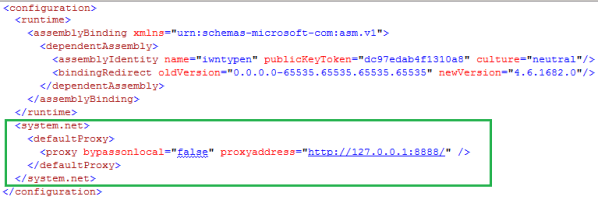Summary
Where an organisations internet access is via a HTTP web proxy, TaskCentre must be manually re-configured to force HTTP traffic through the proxy.
Prerequisites
- TaskCentre has to be installed and configured
- The Web Service Connector Tool has to be installed
Instructions
- Open the file iwtskrun.exe.config (may also be known as iwtskrun.config) in the TaskCentre installation folder.Note: Please be aware that the naming of this file is dependant on the underlying version of WindowsOS. Versions up to and including 2003 required the file to be named *.config, whereas 2008 onwards have required *.exe.config.
- Locate the end of the runtime section in the file and add your proxy settings as shown in the green frame below:

You need to replace “http://127.0.0.1:8888/” string with your proxy server’s IP address and port.
For more information about proxy server related configuration settings please visit:
http://msdn.microsoft.com/en-US/library/kd3cf2ex(v=vs.80).aspx
Troubleshooting
If you receive “Error Code: 407 Proxy Authentication Required” when you run a task the following solution can be applied:
- Add the attribute useDefaultCredentials=”true” to the element defaultProxy under system.net of the iwtskrun.exe.config file.Example:
<system.net> <default Proxy useDefaultCredentials="true"> </default Proxy> </system.net>
The client and the server both need to have these configuration settings applied. Bear in mind that this configuration applies globally to all WebService connections, not just one.