Purpose
The purpose of this document is to provide an example approach to forwarding organisational email to the server where the Email Trigger (SMTP) agent is installed so that it can be processed by TaskCentre.
This document is not intended to be used as a definitive guide or instruction.
Create the Mail Enabled contact
- Within the Exchange Management Console navigate to: Recipient Configuration -> Mail Contact
- Create a new mail enabled contact called [email protected] with an External SMTP email address ‘[email protected]’
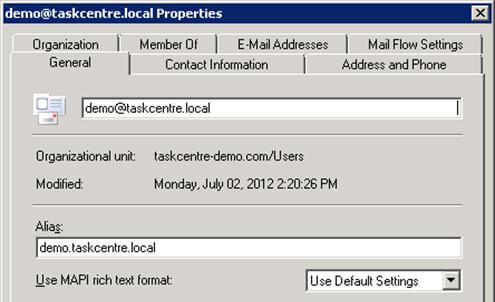
Create the Mailbox User
- Within the Exchange Management Console navigate to: Server Configuration -> Mailbox
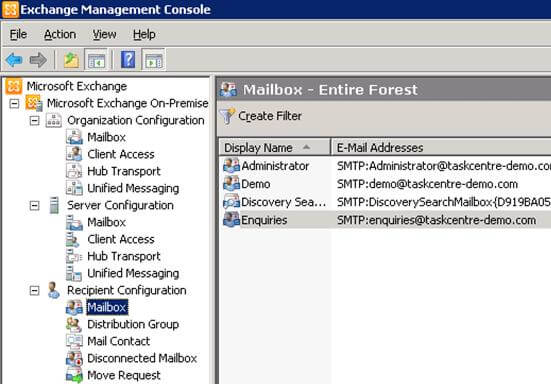
- Create a new mailbox user called Enquiries
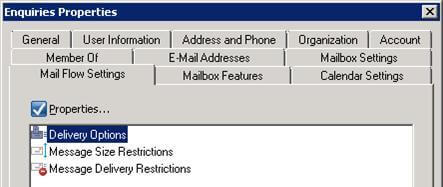
Under the Mail Flow Settings tab select Delivery Options click Properties and set the forwarding to the mail enabled contact ‘[email protected]’; created in the step above.

Create the Send Connector
- Within the Exchange Management Console navigate to: Organization Configuration -> Hub Transport
- Select the Send Connectors tab
- Create a new SMTP Connector with following settings:
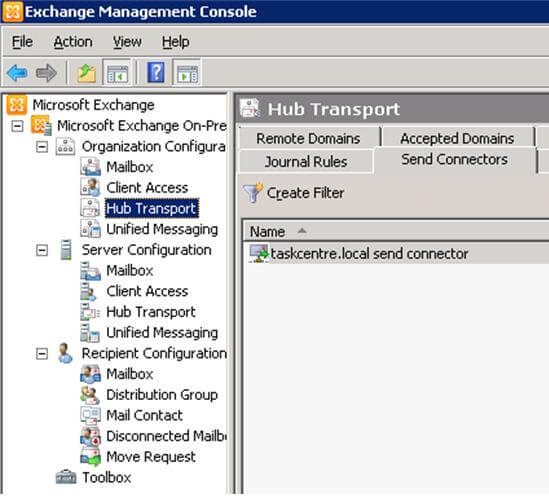
- Under the Address Space tab add the address space ‘taskcentre.local’.

- Under the Network tab select Route mail through the following smart hosts.
- Enter the IP address of the computer where the Email Trigger (SMTP) agent is installed. (Type the IP address of the server in square brackets so that Exchange recognizes this is an IP address and does not to attempt a DNS lookup.)
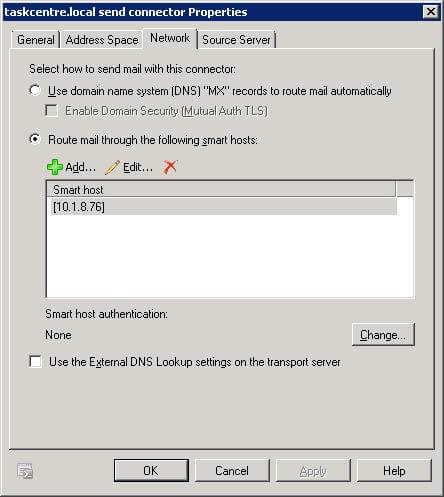
Now when an email is sent to ‘Enquiries’ it will be forwarded to the server where the Email Trigger (SMTP) agent is installed.