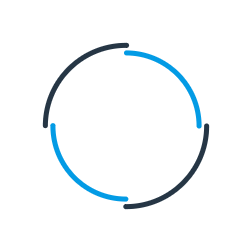SurveyGizmo API Integration
Are you looking to dynamically capture critical information by synchronising SurveyGizmo data from web-based surveys, questionnaires and forms with your ERP, CRM or customer support solution? Or are you looking for a SurveyGizmo API Integration solution to remove repetitive data entry and improve employee performance?
Codeless Platforms' SurveyGizmo API connector ensures that the data you need to make decisions is comprehensive, readily available and current.

SurveyGizmo Integration Brochure
SurveyGizmo API Integration Scenarios and Benefits
Common scenarios that our customers implement using the BPA Platform include:
- Automatically send surveys to customers when a business event occurs e.g. a closed support ticket
- Automatically identify which customers have submitted negative feedback
- Automate the distribution of SurveyGizmo results to all interested recipients
Common commercial benefits achieved through SurveyGizmo API Integration
- Provision of comprehensive information for management and KPI monitoring
- Proactive identification of potential issues/problems before escalation is required
- Identification of customer trends/new product or service opportunities

SurveyGizmo Integration Brochure
Subscription Pricing
SurveyGizmo API Integration
Software from
BPA Platform
£175
2100ROI Calculator
Use our simple ROI calculator to discover how much you could save each year through automation.