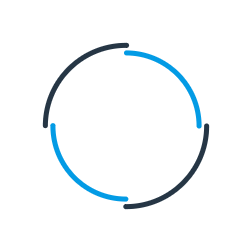Highrise CRM Integration
Are you looking for a drag and drop Highrise CRM integration solution to integrate Highrise CRM with an accounting, ERP or industry specific application?
Codeless Platforms' Highrise CRM Integration connector and its drag and drop tools enable businesses to quickly and simply integrate Highrise CRM with on-premises or cloud-based business software.
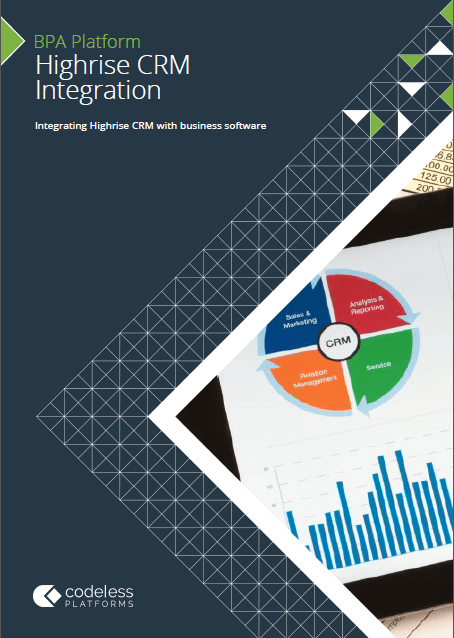
Highrise CRM Integration Brochure
Highrise CRM Integration Scenarios and Benefits
Common Highrise CRM data integration and synchronisation scenarios include:
- Integration with an industry specific or bespoke application
- ERP integration
- Automated data entry
- eCommerce integration
- Email Marketing Tool Integration
- Workflow authorisation requests
By integrating Highrise CRM with your other on-premise or cloud based business applications you will be able to:
- Eradicate the manual rekeying of data between your ERP and Highrise CRM system
- Improve the visibility of and access to important information
- Include Highrise users in workflow decisions that start or end outside of Highrise e.g. Account placed on hold within an accounting or ERP solution.
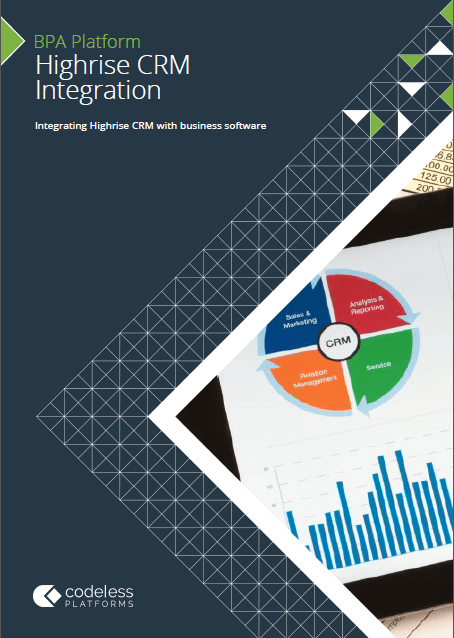
Highrise CRM Integration Brochure
Subscription Pricing
Highrise CRM Integration
Software from
BPA Platform
£175
2100ROI Calculator
Use our simple ROI calculator to discover how much you could save each year through automation.