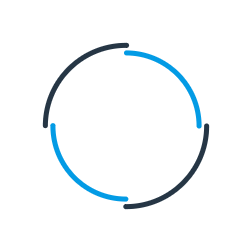GeoPal Integration
Are you looking to enhance mobile workforce management procedures through GeoPal integration with other cloud-based or on-premises business applications?
Codeless Platforms' GeoPal Integration connector provides companies of any size with a proven, drag-and-drop integration platform to integrate GeoPal with practically any business system(s) to enhance mobile workforce management.

GeoPal Integration Brochure
GeoPal Integration Scenarios and Benefits
Integrating GeoPal with your business systems will improve mobile workforce efficiency and enhance CRM. Integrations achievable through the GeoPal API include:
- Automatically create jobs in GeoPal
- The automatic update of jobs and service calls in CRM/ERP systems
- Automatically generate accounting entries
- Update stock and time data in CRM/ERP systems
Common automated mobile workforce management benefits and improvements achieved when integrating GeoPal with business software include:
- Provide better insight into service management
- Improved customer service and field crew workflows
- Eradication of repetitive data entry and associated human errors
- Improved efficiency and time management

GeoPal Integration Brochure
Subscription Pricing
GeoPal Integration
Software from
BPA Platform
£175
2100ROI Calculator
Use our simple ROI calculator to discover how much you could save each year through automation.