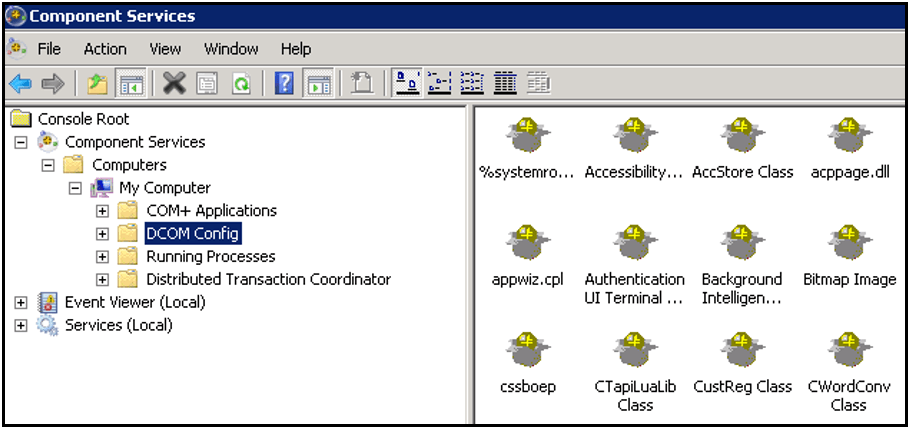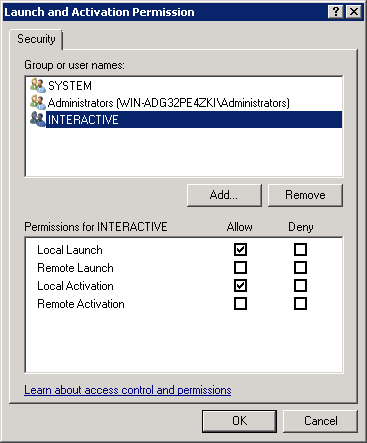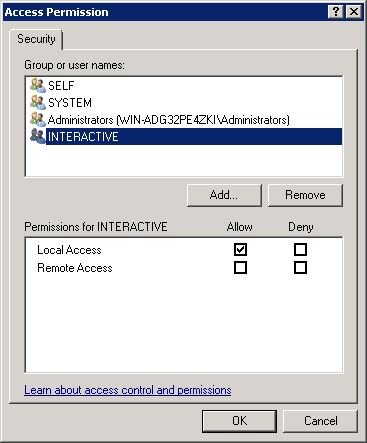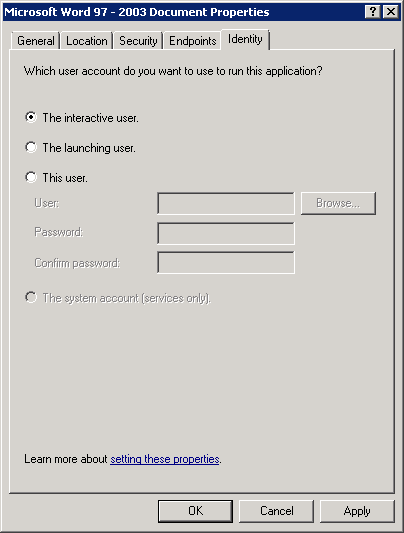Symptom
A task with a Run Microsoft Word (Merge) step is failing at runtime. The event log will produce an error similar to the following:
Microsoft Word could not initialize properly
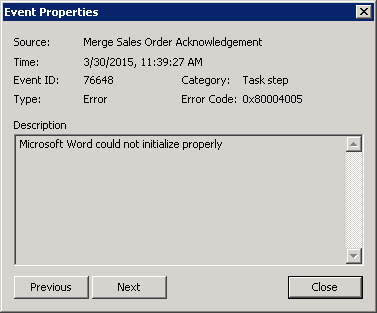
The TaskCentre configurator may show the following for the Run Microsoft Word (Merge) prerequisites:
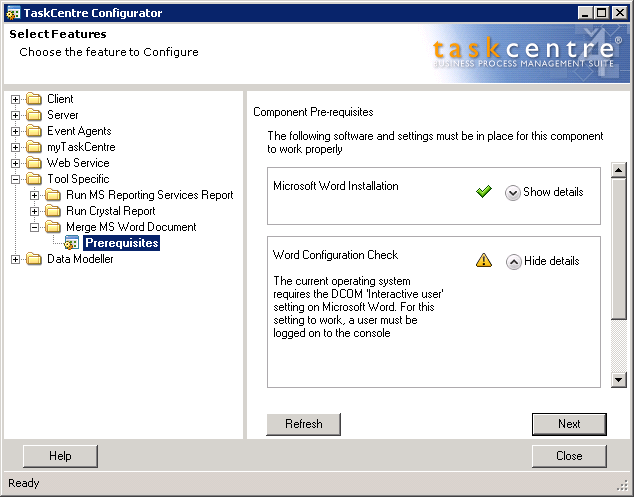
Cause
DCOM permissions for Interactive User have not been configured correctly for the Microsoft Word component.
Resolution
Ensure Word Automation objects are set for Interactive User.
- Open Component Services via: Start -> Run -> dcomcnfg
- Select the DCOM Config node via the following:Component Services -> Computers -> My Computer -> DCOM Config

- Locate and open the properties for the component Microsoft Word 97 – 2003 Document.
- Under the Security tab give the INTERACTIVE user Local Launch, Local Activation and Local Access permissions.


- Under the Identity tab ensure the option The interactive user has been selected.

This completes setting the DCOM permissions.