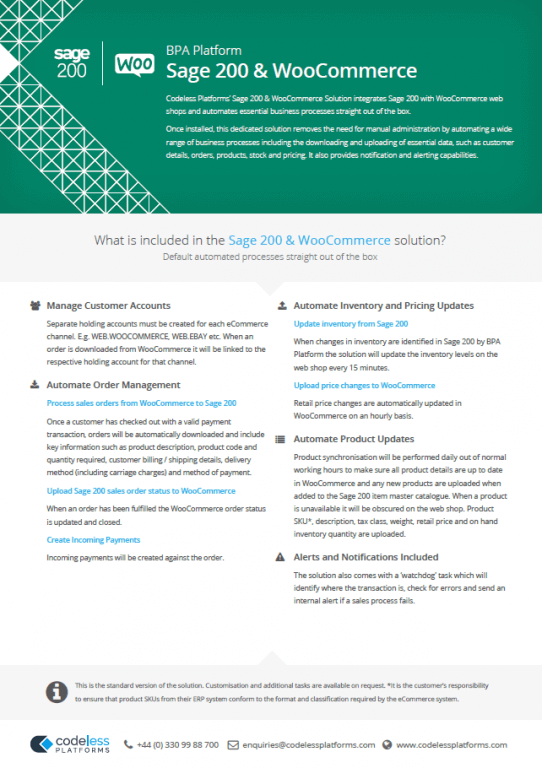Welcome to the BPA Platform API demonstration. In this video we will demonstrate how the BPA Platform API can be used with cloud-based applications to trigger further business processes.
In addition to our other methods to initiate a business process, such as scheduling or database triggers, the BPA Platform API can be used when event based data is shared by applications in the form of webhooks.
In this example we will use an ecommerce system webhook, along with the BPA Platform API, to send an order change notification via Email and SMS, whilst updating the changes in an ERP system.
Although this video shows the process between WooCommerce and Sage 200, it can be configured for many other business systems.
eCommerce Webhooks Demonstration:
Welcome to the BPA Platform API demonstration.
In this video, we will demonstrate how the BPA Platform API can be used with cloud-based applications to trigger further business processes.
In addition to our other methods to initiate a business process, such as scheduling or database triggers, the BPA Platform API can be used when event-based data is shared by applications in the form of webhooks.
In this example we will use an eCommerce system webhook, along with the BPA Platform API, to send an order change notification via Email and SMS, whilst updating the changes in an ERP system.
Although this video shows the process between WooCommerce and Sage 200, it can be configured for many other business systems.
Slide Title: Webhook Configuration
In this demonstration, we will be triggering a task from an order change using webhooks, let’s look at the webhook we have created for this purpose.
You can see the status is active, the topic is order updated, and the delivery URL contains the task ID, as seen here in BPA Platform. The secret is populated when you click save. Lastly, we are using the API version 3
Slide Title: IIS
When deploying BPA Platform, a task API website is created within IIS. The configuration file contains the authentication and infrastructure information which is required by BPA Platform.
Slide Title: Payload Variable
Let’s look at the BPA Platform task. In the browser, environment tab, we can see the variables.
The Payload variable is required by BPA Platform to receive the JSON which is sent from the WooCommerce API. The step will transform this data to XML as an output format for the rest of the steps.
For this demonstration, the order change will trigger a formatted email, SMS and in addition, add a memo to sage 200 to notify that order status has changed.
Slide Title: Demonstration
We will begin in the WooCommerce order pane. We can see the top order has a status of Pending Payment. Let’s change the order status to on hold..and If we click update, the task will trigger in BPA Platform.
We can see the task running as triggered by the API.
BPA Platform has created an email notification containing the order ID, timestamp, and the revised status. If we follow the link, it will take us to the relevant order in WooCommerce. The notifications can be assigned to anybody responsible for the order processing.
This information is also replicated in an SMS.
In addition, a memo of the changes, is associated with the account in the ERP system.
Slide Title: Summary
And that’s it for this video we have demonstrated how webhooks can be used by the BPA Platform API to trigger business process automation.
For more information on BPA Platform integrations, call us or visit www.codelessplatforms.com.
Thanks for watching