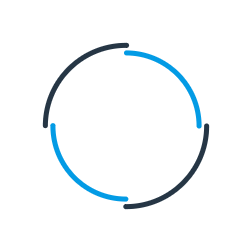EasyWebstore Integration
Do you need an easy-to-use EasyWebstore integration connector to automate the flow of information between EasyWebstore and your accounting, ERP solution and other business systems?
Codeless Platforms' EasyWebstore integration connector automatically pushes and pulls data between EasyWebstore and your other cloud-based or on-premises business applications.

EasyWebstore Integration Brochure
EasyWebstore Integration Scenarios and Benefits
Common EasyWebsore API integration scenarios that can be achieved by integrating EasyWebstore with accounting and ERP systems include:
- Automatic downloading of EasyWebstore orders into an accounting and ERP software solution
- Automated transfer of order status and current stock levels from an ERP solution to EasyWebstore
- Automatic, rules based placement of an order with a courier service(s)
- Synchronisation of customer data between EasyWebstore and a CRM application
- Automatically update EasyWebstore stock levels between online and offline sales e.g. telephone sales
The commercial benefits achieved by integrating EasyWebstore API with your accounting, ERP system and other business software include:
- Improved employee productivity
- Eradication of repetitive data entry activities and associated errors
- Improved order-to-dispatch times
- Enhanced levels of customer service

EasyWebstore Integration Brochure
Subscription Pricing
EasyWebstore Integration
Software from
BPA Platform
£175
2100ROI Calculator
Use our simple ROI calculator to discover how much you could save each year through automation.