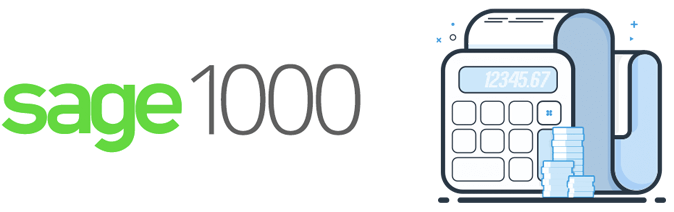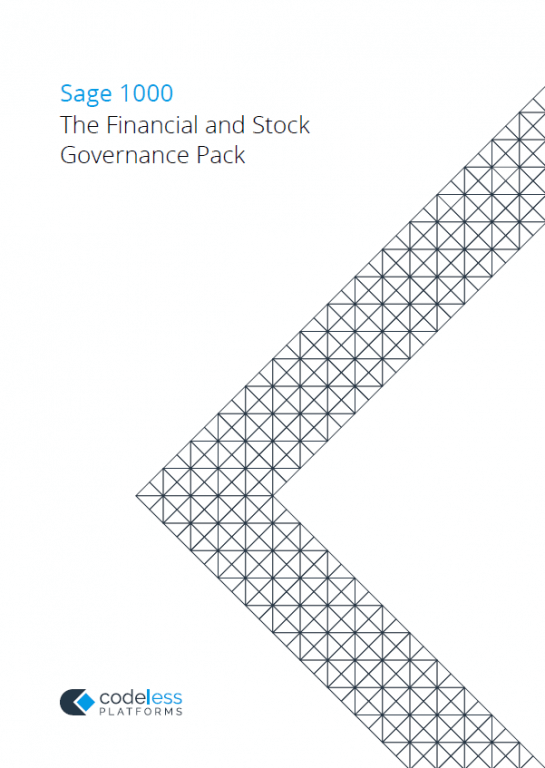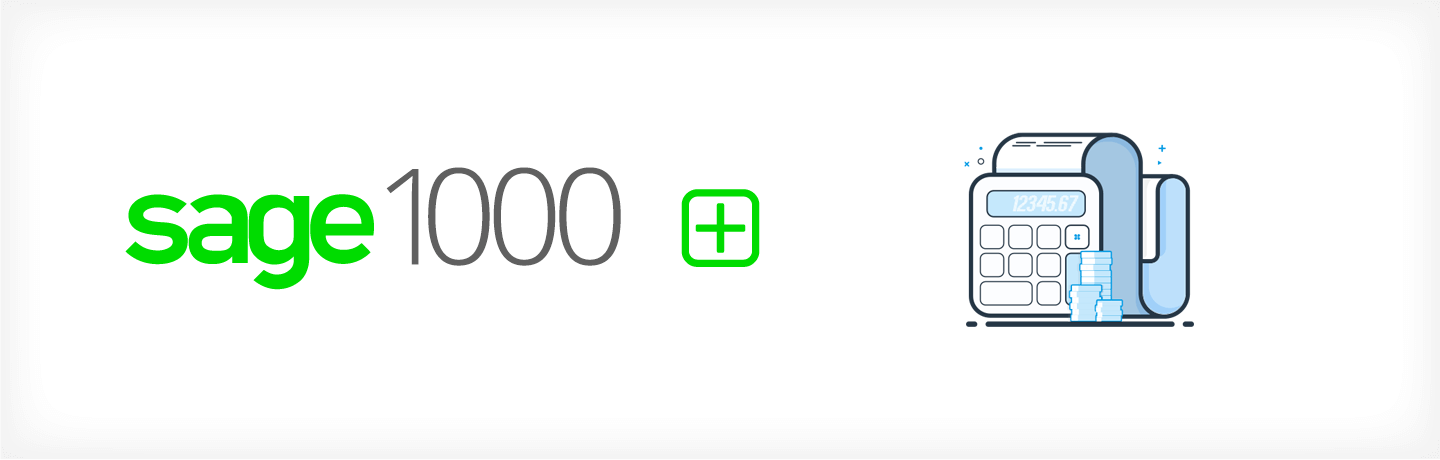
Financial and Stock Governance Pack Overview
Codeless Platforms’ Financial and Stock Governance Pack provides Sage ERP 1000 users and partners with a complete pack of alerting and reporting tasks to help take full control over financial and stock management.
The packs include fully configured alerting and reporting tasks for sales orders, inventory control, purchasing and accounts receivable. Tasks can be scheduled daily, weekly or end of month.
Download DatasheetAutomated Alerting and Reporting Tasks
Sales Order Alerts and Reports include:
- Alert customers near credit limit: This creates an email alert when customers get close to their credit limit.
- Bestselling lines by profit: This task gets the top bestselling lines.
- Customers over credit limits: Any customers currently over their credit limit will be added to an email.
- Discounts by orders for last month: This task creates an email showing orders where discount has been applied in the last month.
- Orders over agreed credit limit: This task creates an email table of orders which will cause customers to exceed their credit limits.
- Orders with gross profit less than ‘n’ percent: This task checks all orders for the gross profit percentage. If the profit is below this, the details are added to the report.
- Promised today but not shipped today: This task checks orders that have been shipped later than promised.
- Sales for last month: This task sends an email with a table showing all sales for the last ‘x’ days (intended as a month).
- Sales order lines with discount percentages: This task creates an email showing the discount percentages for all order lines.
- Sales order lines with price over-ridden: This alert/report creates an email report of order lines where the price has been overridden.
- Total discounts for last month: This task generates an email report of all item discounts offered in the last ‘x’ days.
- Recent cost greater than average cost: This task generates an email report if the recent cost of any items has increased above the average cost.
Inventory Control Alerts and Reports include:
- Alert stock availability low: This task generates an alert that shows when stock availability is less than a specified number of days.
- Alert stock availability at zero: This task sends an emergency text message and email if the stock level of any item(s) reaches zero.
- Stock availability by warehouse and month: This task is the ‘report’ side of the alerts for very low stock. This will generate an email and an attached CSV with stock availability.
- Stock bestsellers by last ‘x’ days: This task works out the best sellers for the last ‘x’ days.
- Stock best sellers by month: This task works out the best sellers on average per month.
- Stock worst sellers by month: This task works out the worst sellers on average per month.
- Stock worst sellers in last ‘x’ days: This task works out the worst sellers for the last ‘x’ days.
- Stock over max level: This task generates an email report listing items where the stock levels are higher than the maximum level.
- Stock under min level: This task generates a report for any stock below the minimum level.
- Waste by month: This task generates two tables of product wastage - by quantity and by value.
Accounts Receivable Alerts and Reports include:
- Cash collected last ‘n’ days: This task generates an email report of all cash that has been collected over the last ‘n’ days.
- Cash collected today: This task generates an email and a text message of all cash collected today.
- Cash in the bank report: This is intended as a daily task to show the amount of money in the various bank accounts.
- Late payments over ‘n’ days: This task generates an email report of late payments.
- Outstanding invoices past due date: This task generates an email report of any outstanding invoices past their due date.
- Top ‘n’ late payers: This task generates a report showing the top late payers.
Purchasing Alerts and Reports include:
- Top ‘n’ largest purchase orders: This task generates an email report of the largest purchase orders.
Benefits of the Automated Alert and Reporting Task Pack
The pre-built package of automated alerts and reporting tasks are designed to monitor the critical information within your Sage 1000 application so that you can:
- Identify potential problems before they eat away at your profits
- Stop devoting employee time to administrative tasks, such as business reporting
- Concentrate on growing your business
- Enforce your business rules and procedures throughout the company
- Save time and money