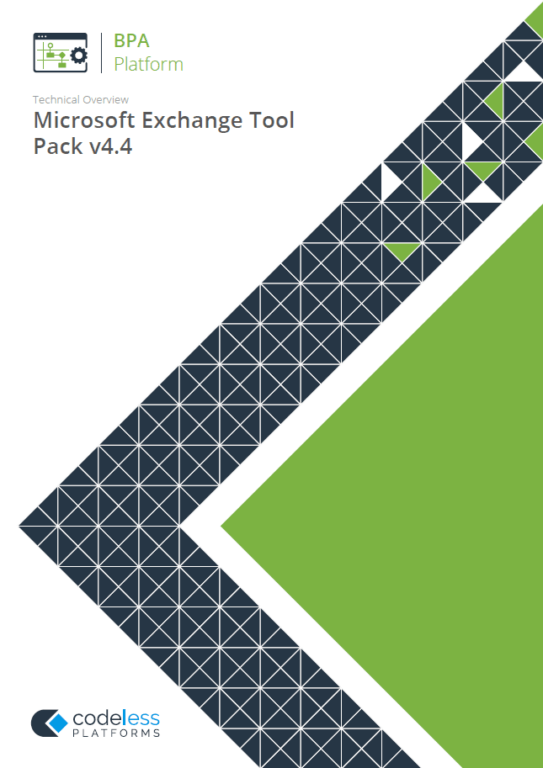Tool Pack includes a range of new features to read and update Microsoft Exchange
Codeless Platforms is pleased to announce the release of its Microsoft Exchange Tool Pack v4.4. The Tool Pack, which allows a way of reading and updating Microsoft Exchange, enabling businesses to automate the flow of information, such as calendar items, tasks and contact items, between business applications and Microsoft Exchange, includes a range of new features as well as resolved a number of known issues.
The latest Tool Pack v4.4 includes a new Microsoft Exchange Connector Agent, which sits between the Exchange Web Service and the Microsoft Exchange Connector tool to detect events occurring within the Exchange server. The Agent has been expanded to connect to multiple Microsoft Exchange instances, for example, if your organisation makes use of an on-premises Exchange server as well as Office 365. Using the Microsoft Exchange Event Agent Instance Manager, additional Event Agent services can be configured to connect to the Exchange Web Service (EWS) from the same Microsoft Exchange Event Agent installation.
Support for Microsoft Exchange 2019 and TLS 1.2 is now included for all components in this Tool Pack, and OAUTH (Open Authentication) 2.0 is now available when configuring the connection between Exchange and the Microsoft Exchange Connector Agent.
New Fields
Two new fields have been included in the Tool Pack – LegacyFreeBusyStatus and Priority. The LegacyFreeBusyStatus field allows a calendar item to be set to Free, Working Elsewhere, Tentative, Busy, Out of Office. The Priority field (also known as ‘Importance’) has been added to the Calendar Item object for the CREATE and UPDATE operations.
New Operations
Two new operations have been added to the Task Pack. FIND OCCURRENCES BY MASTER, has been added to the Calendar ItemM object, which allows you to find occurrences using the Exchange calendar ID. Meanwhile, MOVE has been added to the Message Item object, which allows you to move an existing message from its current folder to a new location.
Two new values for SearchField in FIND and GET operations have also been added including Id – the Exchange item’s ID string, and ParentFolderId – the full Exchange folder ID.
Retrieving
It is now possible to retrieve email and calendar item bodies as both Text and HTML; content type for attachments for message and calendar items; folder names rather than Exchange Folder ID, as well as embedded content as XML in the OutputData.
New OutputData Element
A new element, Unique Body, has been added to the OutputData for Message Item’s GET operations. This element contains the latest reply in an email chain, that is, the unique part. The full email chain is still returned in the Body element.
The Microsoft Exchange Tool Pack v4.4 is compatible with:
- Exchange 2013 — on-premises or hosted (both local and remote are supported)
- Exchange 2016 — on-premises or hosted (both local and remote are supported)
- Exchange 2019 — on-premises or hosted (both local and remote are supported)
- Exchange 365 / Exchange Online
The Microsoft Exchange Connector and Connector Agent requires Microsoft .NET 4.7.2 Framework to be installed as a minimum.
Visit our partner area to access and download Microsoft Exchange Tool Pack v4.4.