This example creates a task which uses the event tool Workflow Job Trigger which is used to trigger a task based on the decisions made in a Workflow Job.
The task runs when criteria specified in a filter against a workflow job has been met, data from the workflow job is exposed and stored by variables. The Decision step uses the information stored by a variable and directs the task to email a specified user.
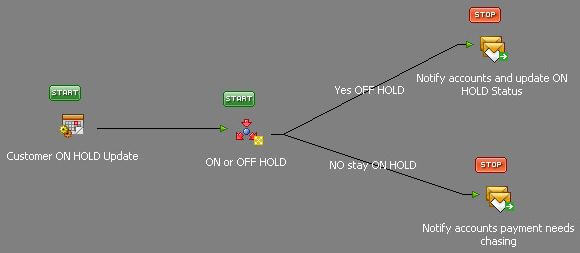
This task is made up of 3 steps:
| Step Name | Tool | What it does |
| Customer ONHOLD Update | Event: Workflow Job Trigger | Triggers a task to run when responses from Workflow Jobs match criteria specified in one or a number of filters. |
| ON or OFF HOLD | General: Decision | Decides an outcome based on the results available from the previous step. |
| Notify accounts and update ONHOLD status | Output: Send Email (SMTP) | Based on the result of the Decision step, sends an email alert to a user. |
| Notify accounts payment needs chasing | Output: Send Email (SMTP) | Based on the result of the Decision step, sends an email alert to a user. |
To read about designing other tasks see: