Symptom #
When writing text to a web service which includes special characters, for example letters with accents above them, the characters are replaced with the symbol; ![]()
Example: Text containing the German word “Für” will appear as “F![]() r”
r”
Cause #
The special characters used are unknown to the encoding and fall outside of the ASCII character set within the Web Service Connector Tool.
Resolution #
1. On the TaskCentre Server machine, navigate to the following location within the registry:
HKEY_LOCAL_MACHINE\SOFTWARE\WOW6432Node\Orbis Software\TaskCentre\Providers\{F6836170-E8D0-4839-816A-85837B617352}2. Create a new ‘key’ called Parameters.
3. Under ‘Parameters’ create a ‘string value’ called WebClientEncoding.
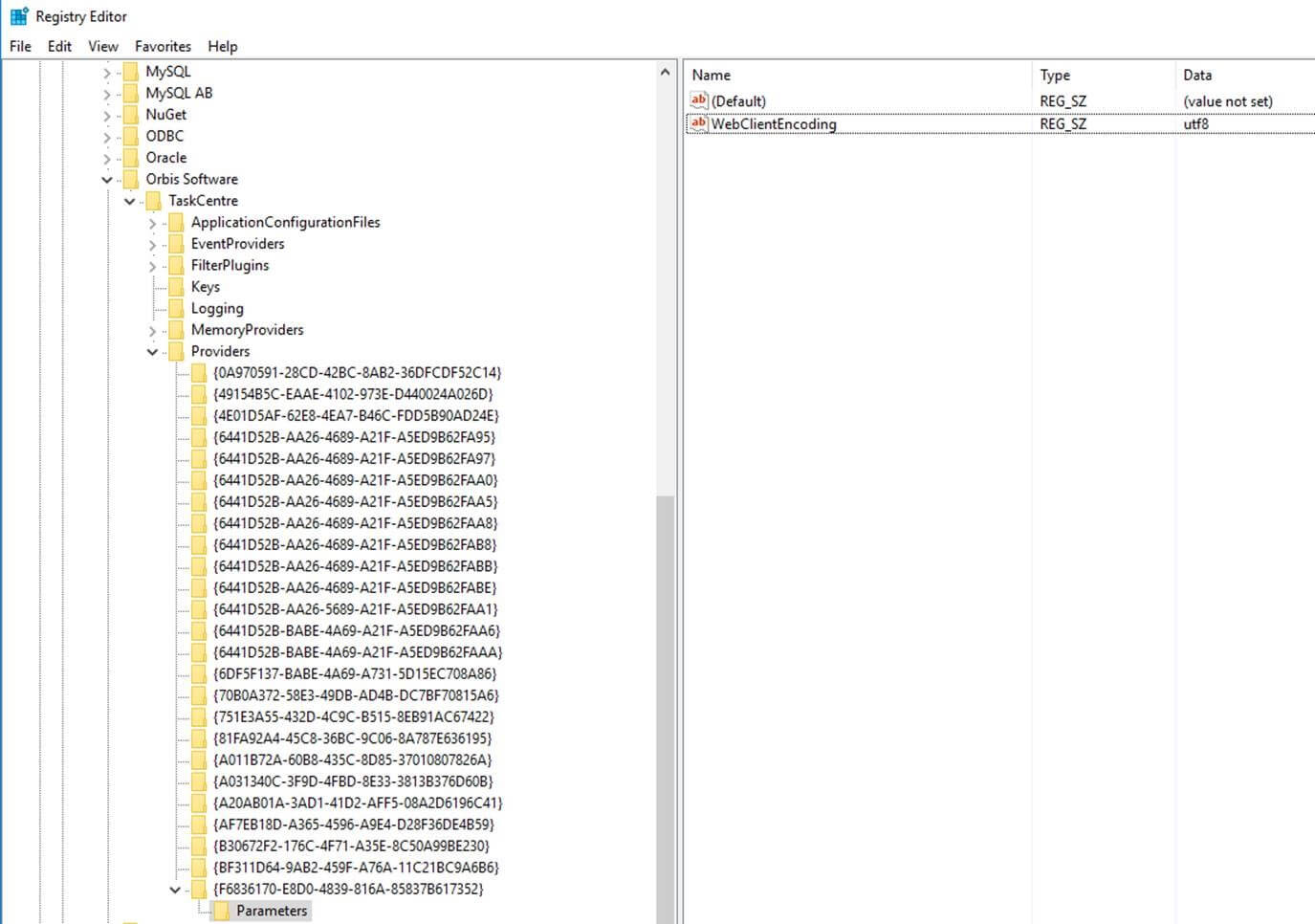
Figure 1. Screenshot showing the creation of the ‘Parameters’ key and the ‘WebClientEncoding’ value.
When this value is present, or set to utf-8 or utf8 (or any capitalized version of those), the web service connector http client will use utf8 encoding in the message body. This also supports utf7, utf16 and utf32.
This will allow special characters to display correctly when used.