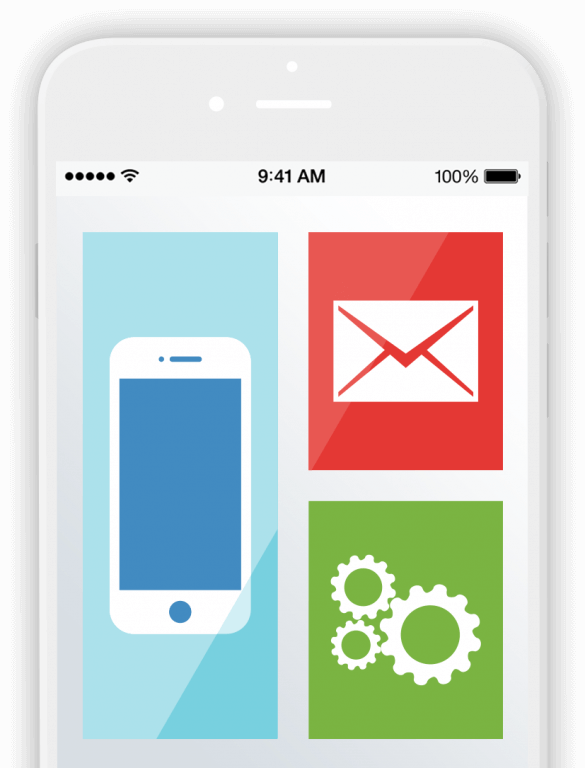BigCommerce-Integration
Suchen Sie nach einer bewährten BigCommerce-Integrationslösung, um BigCommerce-Daten mit Ihrem Buchhaltungssystem, CRM-System oder bevorzügten Kurierdiensten zu synchronisieren?
Der BigCommerce-Integrations-Connector von Codeless Platforms bietet Unternehmen jeder Größe eine bewährte Drag-and-Drop-Lösung zur Integration von BigCommerce in ihre Unternehmenssoftware zur Automatisierung von BigCommerce Order-Management-Aufgaben und anderen mit E-Commerce verbundenen Geschäftsprozessen.
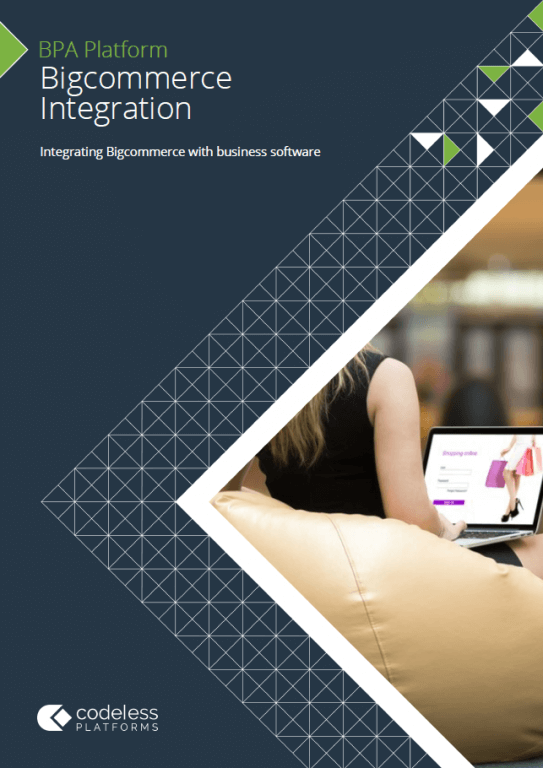
BigCommerce Integration Brochure
Szenarien und Vorteile einer BigCommerce-Integration
BigCommerce-API-Integrationsanforderungen, die häufig von Unternehmen mithilfe unseres BigCommerce-Connectors implementiert werden, umfassen:
- Automatisches Einfügen von BigCommerce-Bestellungen in eine ERP- oder Buchhaltungslösung
- Automatisches Übertragen von Bestellungsstatus und aktuellen Lagerbeständen und/oder Abbildungen von einer ERP-Lösung an BigCommerce
- Automatische regelbasierte Autragserteilung an Kurierdienste
- Synchronisierung von Kundenstammdaten zwischen BigCommerce und einer Mainstream- oder maßgescheiderter CRM-Anwendung
Mit unseren Lösungen können praktisch alle Geschäftsanwendungen integriert und dazugehörige Geschäftsprozesse automatisiert werden, einschließend:
- Von Transaktionsdaten gesteuerte E-Mail-Kampagnen z.B. Änderungen (wie Einkaufsdaten) in einem Buchhaltungs- oder ERP-System lösen eine E-Mail-Kampagne aus, die durch einen E-Mail-Marketing Serviceprovider ausgeführt wird
- Dynamische Aktualisierung eines eBay-Shops, wenn sich Daten innerhalb eines Buchhaltungs- oder ERP-Systems oder BigCommerce ändern
- Ereignisbasierte Aktualisierung von Amazon Marketplace bei Datenänderungen in BigCommerce, einem Buchhaltungs- oder ERP-System oder in anderen Geschäftsanwendungen
- Automatisches Reporting von KPIs, individuell auf Ihr Unternehmen angepasst
Kommerzielle Vorteile, die häufig durch die Integration von BigCommerce mit Buchhaltungs-, ERP- und CRM-Systemen erzielt werden können, umfassen:
- Beseitigung der sich wiederholenden Datenerfassung und damit verbundenen menschlichen Fehler
- Erhebliche Reduzierung der Durchlaufzeiten bei Bestellungen
- Einstellung von Zeitarbeitskräften während Stoßzeiten nicht mehr nötig
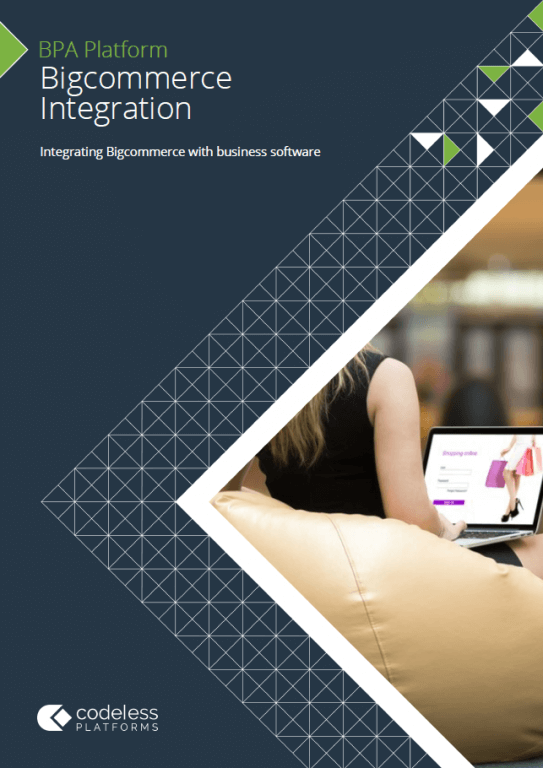
BigCommerce Integration Brochure
Subscription Pricing
BigCommerce-Integration
Software from
BPA Platform
£175
2100ROI Calculator
Use our simple ROI calculator to discover how much you could save each year through automation.