Automated Document Processing
Are you looking for an automated document processing solution to integrate PDFDataNet and ScanToPDF with your ERP system? Or are you looking to automate the creation of data files from email attachments or scanned documents and send them to your business software or for additional exception handling tasks?
Codeless Platforms’ automated document processing solution provides PDFDataNet and ScanToPDF users with the ability to automatically create data files from email attachments and scanned documents, in real-time or at scheduled events, and dynamically place them in to your ERP system or send them for additional exception handling tasks.

Automated Document Processing Brochure
Automated Document Processing Scenarios and Benefits
BPA Platform and PDFDataNet provides you with the ability to automatically create data files (XML, CSV, Excel) from email attachments, such as supplier invoices, customer orders and remittance advices, and place them into your ERP system. PDFDataNet extracts, transforms and validates data where BPA Platform creates a data file and sends it to the relevant business system for further processing or evaluation.
BPA Platform and ScanToPDF enables you to automatically create data files from scanned documents, such as delivery notes, pick lists, goods received notes and work orders, and dynamically place them into your ERP system or send them for additional exception handling.
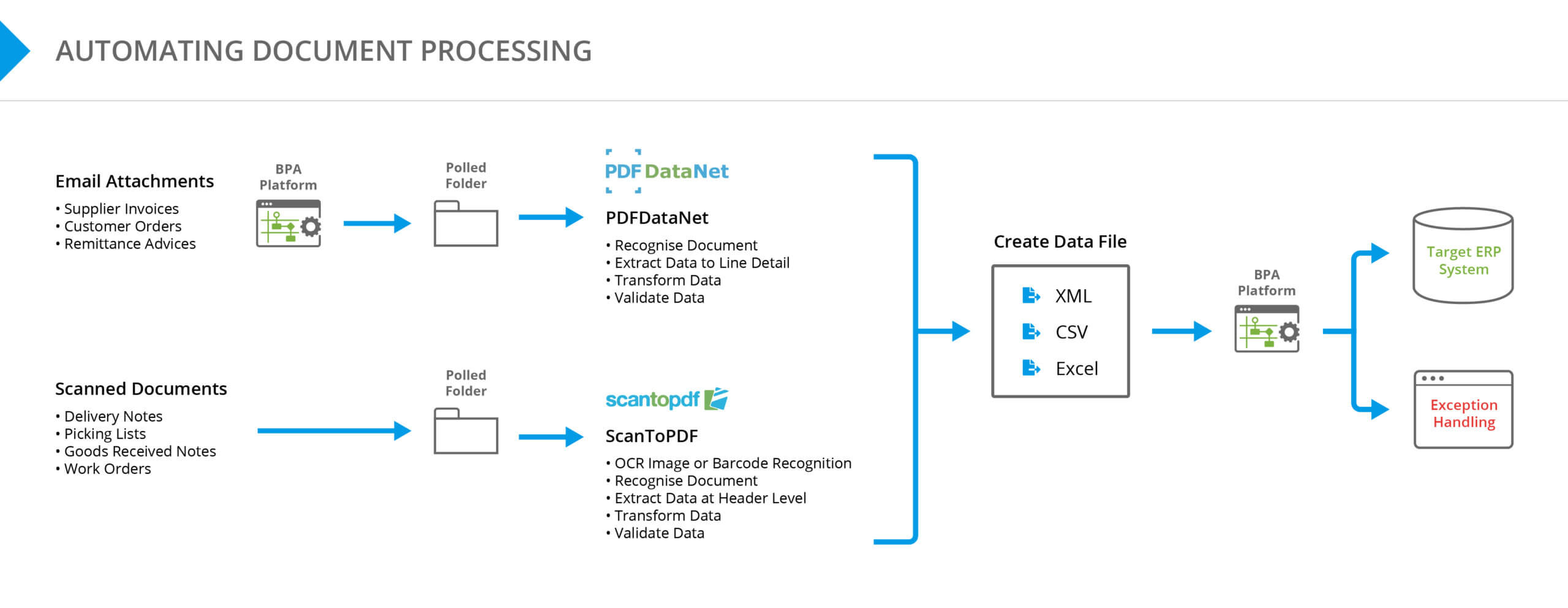
Image: Automated document processing with BPA Platform, PDFDataNet and ScanToPDF
Common PDFDataNet document processing automation scenarios include:
- PDFDataNet integration with ERP systems, e.g. SAP Business One, Sage X3, Unit4, Microsoft Dynamics 365 Business Central, SYSPRO, Epicor etc.
- Automatically process supplier invoices from email attachments and place them into your ERP system as a data file
- Automatically process customer orders from email attachments and place them into your ERP system as a data file for further processing
- Automate the processing of remittance advices and place them into your ERP system as a data file
Common ScanToPDF document processing automation scenarios include:
- ScanToPDF integration with ERP systems, e.g. SAP Business One, Sage X3, Unit4, Microsoft Dynamics 365 Business Central, SYSPRO, Epicor etc.
- Automatically process scanned delivery notes and upload as a data file to your ERP system
- Automate the processing of pick lists and insert as a data file to your ERP system
- Automatically process goods received notes and create a data file that is dynamically uploaded to your ERP system
- Automate the processing of work orders to create a data file and insert into your ERP system
Commercial benefits of document processing automation include:
- Eradicate repetitive administration
- Safeguard against human errors
- Improve customer communication
- Free up resources for more productive tasks

Automated Document Processing Brochure
Subscription Pricing
Automated Document Processing
Software from
BPA Platform
£175
2100ROI Calculator
Use our simple ROI calculator to discover how much you could save each year through automation.
